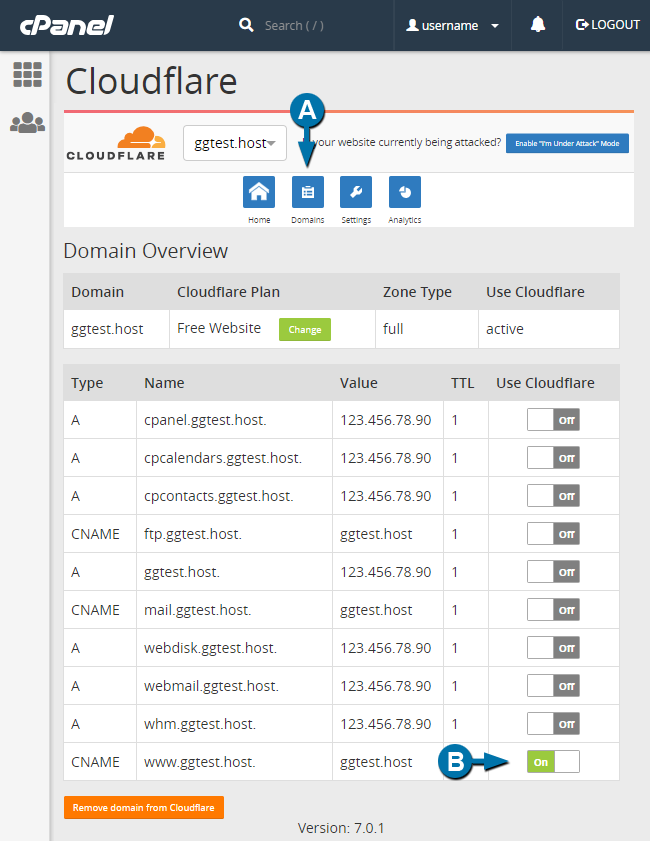Only CNAME records can be powered by Cloudflare, however, not all CNAME records should pass through the Cloudflare system.
To decide which records pass through the Cloudflare network, ask yourself what kind of content appears on the subdomain. You should enable Cloudflare for any subdomain that gets web traffic. You should not enable Cloudflare for subdomains that handle non-web traffic, such as mail, ftp, or ssh.
To control which of your domains use Cloudflare in your cPanel Account:
1. Log in to cPanel.
2. Click the Cloudflare icon in cPanel: cPanel > SOFTWARE > Cloudflare.
3. Log in to your Cloudflare account.
4. Click the “Domains” icon (A).
CNAMEs that are being passed through Cloudflare will be toggled “on” and shown in green (B).