Installing the Backup for Server
1- To download the app to the server, go to the Download Client Page
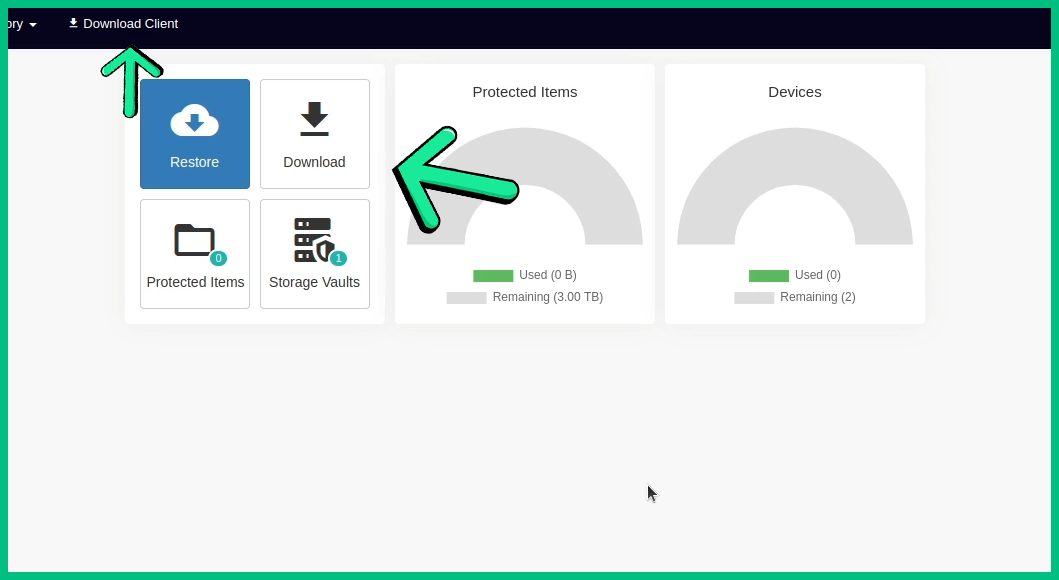
You can click on any of these options
2- Here you'll have a few options for the OS, we'll install it directly into the server

3- To install directly in the server, click copy as "wget" or as "cURL"

4- Now you need to connect to your Server
5- Once connected, paste the code you copied at the download page, then press "Enter" to proceed

6- When the download of the Backup is done, type these codes to install it
chmod +x Impreza_Backup-Version.run
./Impreza_Backup-Version.run

Note: These codes may change depending on the version you're using
7- Once done, the Backup will automatically be installed
8- When the installation is done you'll need to log in to it

For the "Server URL" just press "Enter" to proceed
9- Done that, now choose a name for your Device and that's it






