How to delist your IP after receiving an abuse notification.
1. When you receive an abuse ticket, you can unlist your IP yourself. To do this, click on the link sent in your ticket to see which lists you have been added to. 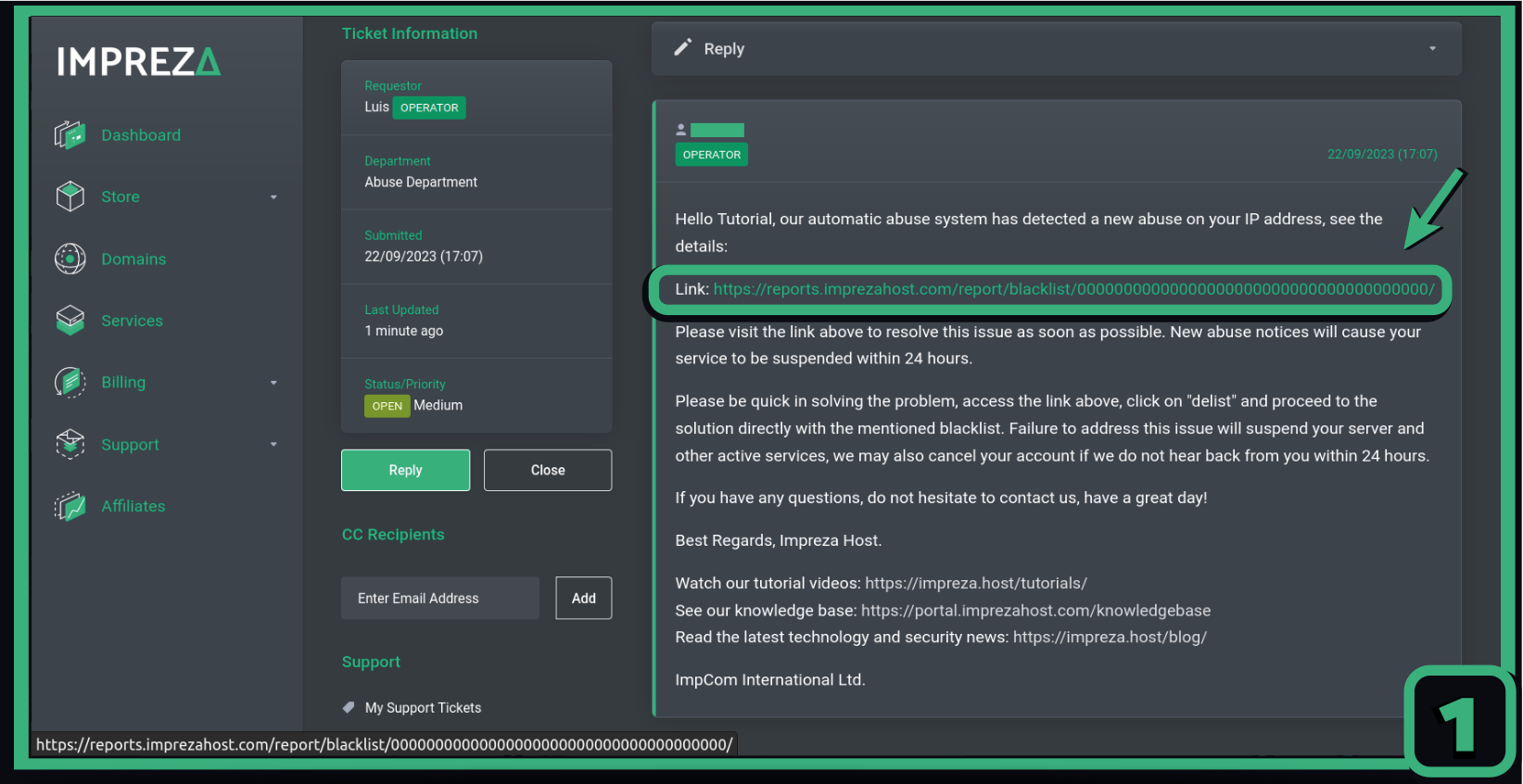
2. On this page you can see your IP history.
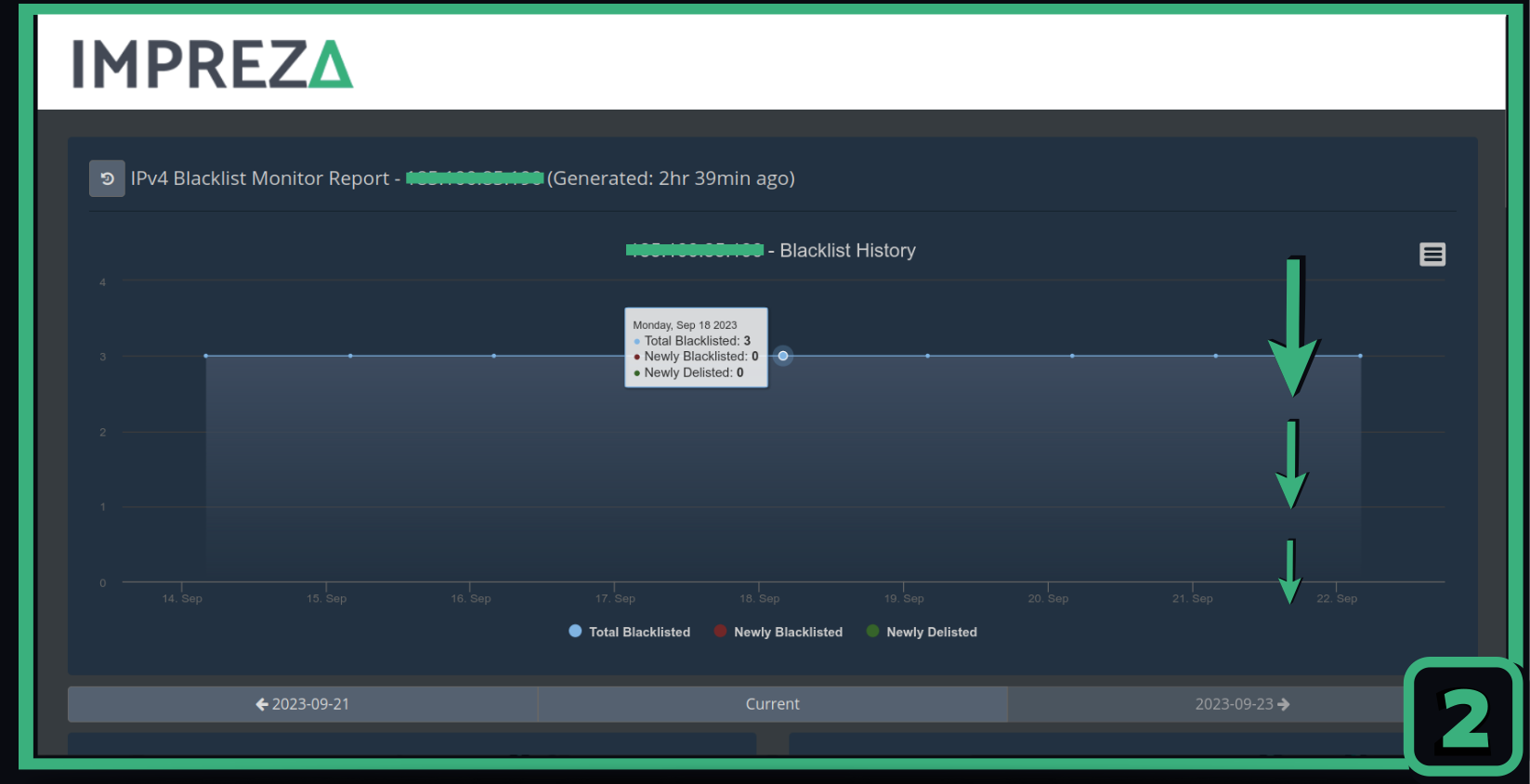
3. Scroll down the page and click delist on the lists in which you are appearing.
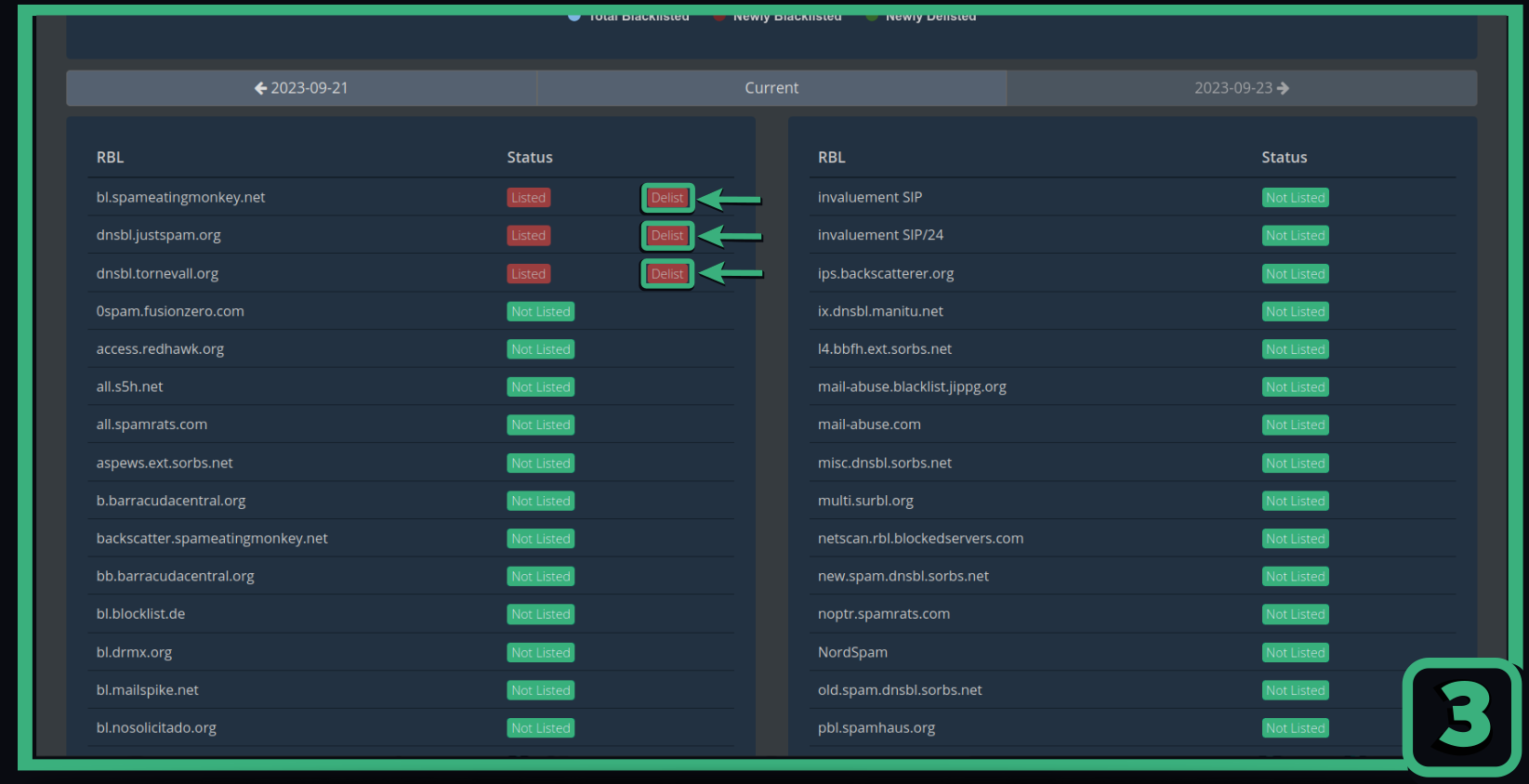
4. Each list has its own way of unlisting, just read and follow the steps indicated, depending on the site on which you are listed the process will be different but the logic is the same.

5. After requesting delisting, your request will be processed within a few days and released if there is no further abusive activity.

6. See Barracuda Central in this example, click on Removal request and fill in the fields with your data and send a message with a reason to delist the IP as in the example in the image.
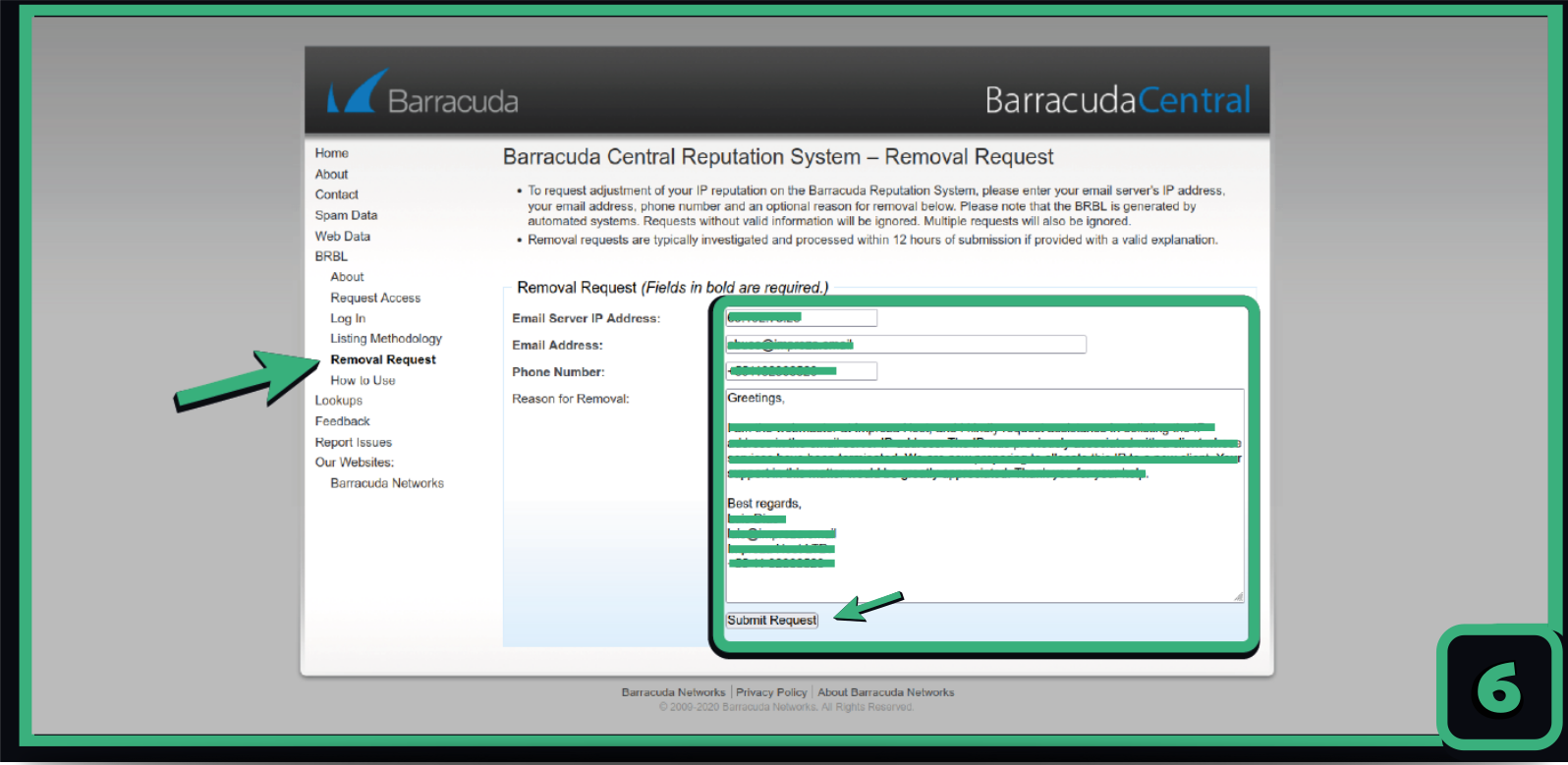
NOTE: Delisting is not automatic, the process may take a few days to delist the IP. You can follow the same link as slide 1.





