How to log into your SpamExperts
1- Within your Impreza Panel, click on "Services"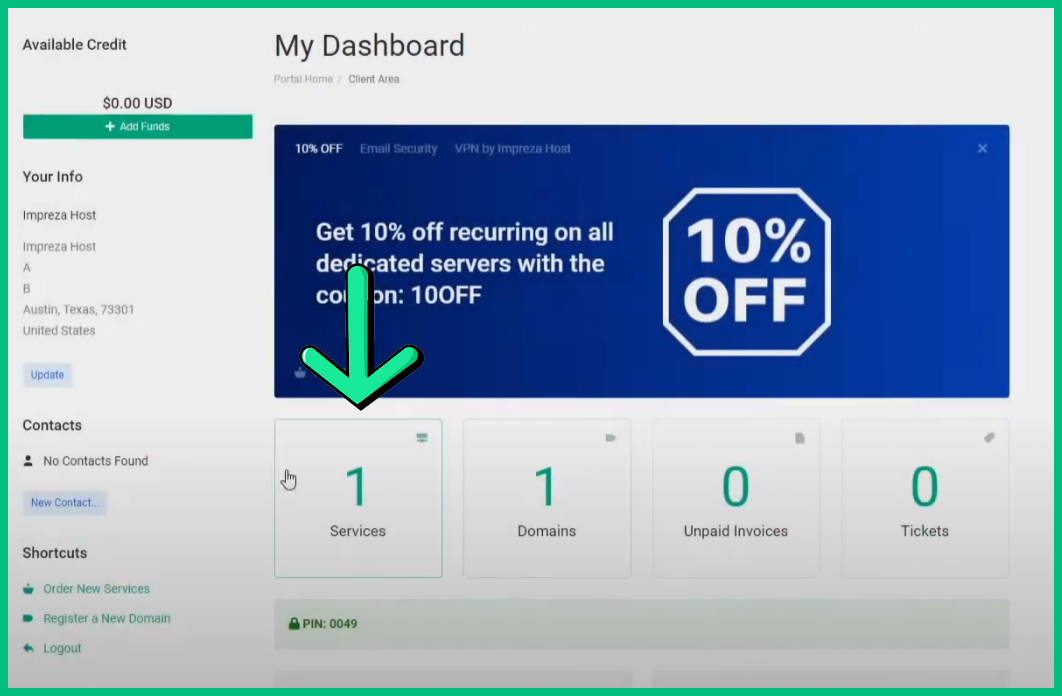
2- Click on your SpamExperts
Then, log into it by clicking on "Login"
3- And here is the SpamExperts main page
Connecting our SpamExperts with our Domain
1- To do so, we need to set our MX Records, let's do it
2- To do it, within your Impreza Panel, click on "Domain"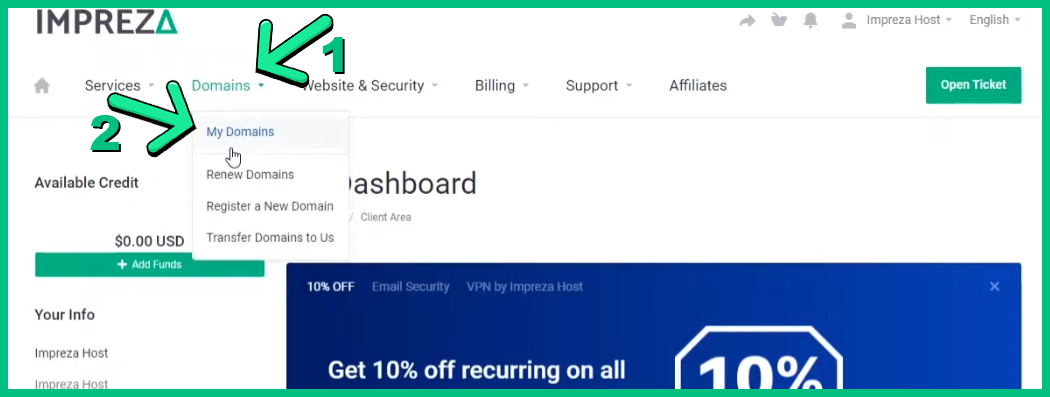
Now click on your Domain
3- Now click on "DNS Management" to change our MX Records
Note: If you don't have this option, check this tutorial to add it on your Panel
4- That done, click on "Manage MX Records" to edit them
5- Now within the SpamExperts main page, click on "Destinations"
6- Now click on "Add Destination" to add one
7- Now add all MX information here and click on "Save"
It should be similar to this:
All this was done for you Receive your Emails
8- Now, within your Email, you should receive an Email, open it and copy all entries
9- Once copied, go to your Impreza Panel, and click on "Add MX Records"
10- Now, paste all information you got through your Email into it, once done, click on "Add Record"
11- Done that, delete the MX Record that we paste into SpamExperts page, it's only needed there
And that's it, your SpamExperts should be working properly now





