First, you need to add your subdomain's DNS records to make it accessible on the network. If your domain is hosted with us and you have an aaPanel, you can follow the steps below.
- Log into your Impreza Panel and click on Domains.

- Select the domain you want to add a subdomain and click Manage.

3. Click on the DNS Management tab.
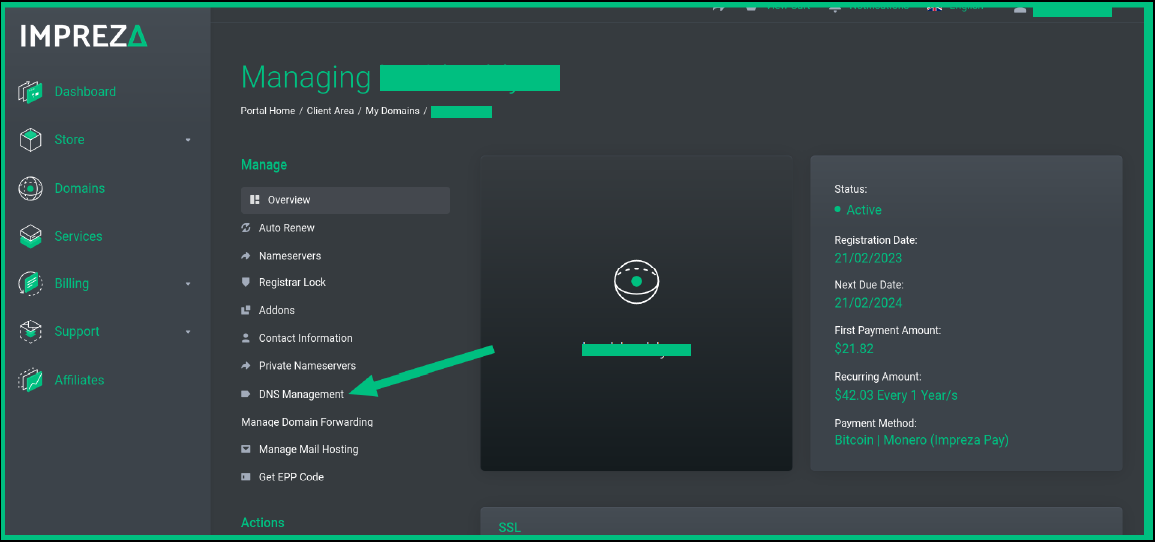
4. Click Add A New A Record.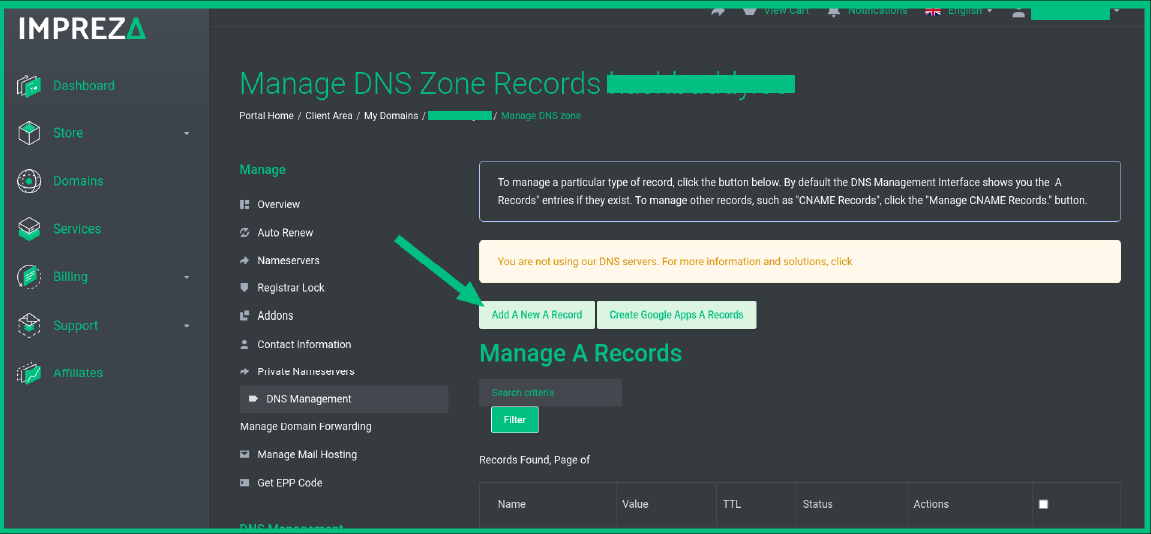
5. Fill in the Hostname field and the Ipv4 Address field with your server's IP address, after that click on Add Record and then you will receive a Successfully Completed Action message.
6. After doing this, log into your aaPanel and click on the Website tab.
7. Click Add site.
8. Inside the Domain name box type the subdomain URL you created and click Submit.





