1. On your Impreza dashboard click your name in the top right corner, then click User Management.

2. On the User Management page, click Invite New User.

3. Fill in the field with the guest user's email. Just below you can choose to grant all permissions to the guest or select only the permissions you want. After that, you must click Send Invite.
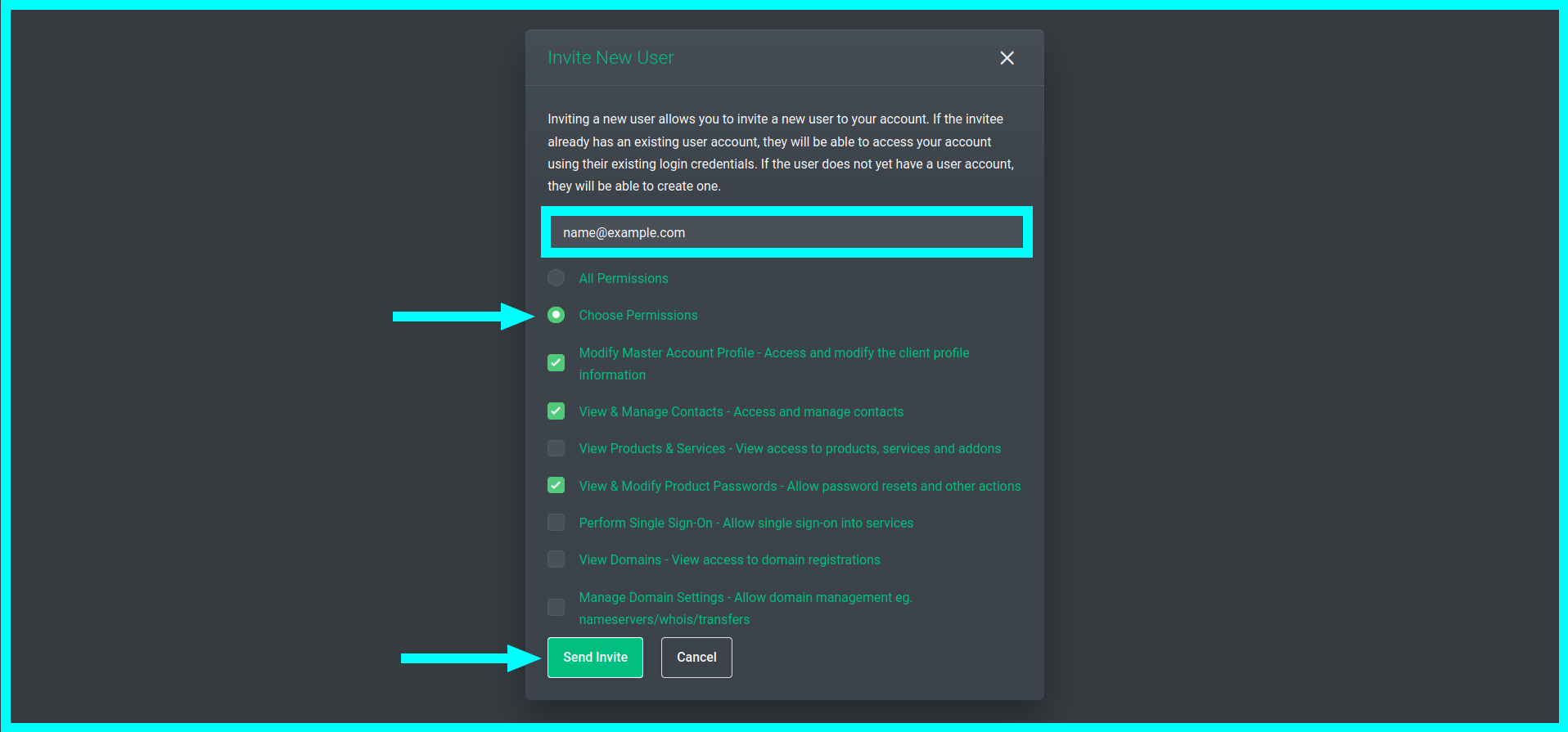
After that, an email will be sent to the guest with a link to accept the invitation. Invitations are valid for 7 days from the date of issue. After that period, you will need to request a new invitation from the account administrator.





