1. Log in to your aaPanel and click on the Databases tab.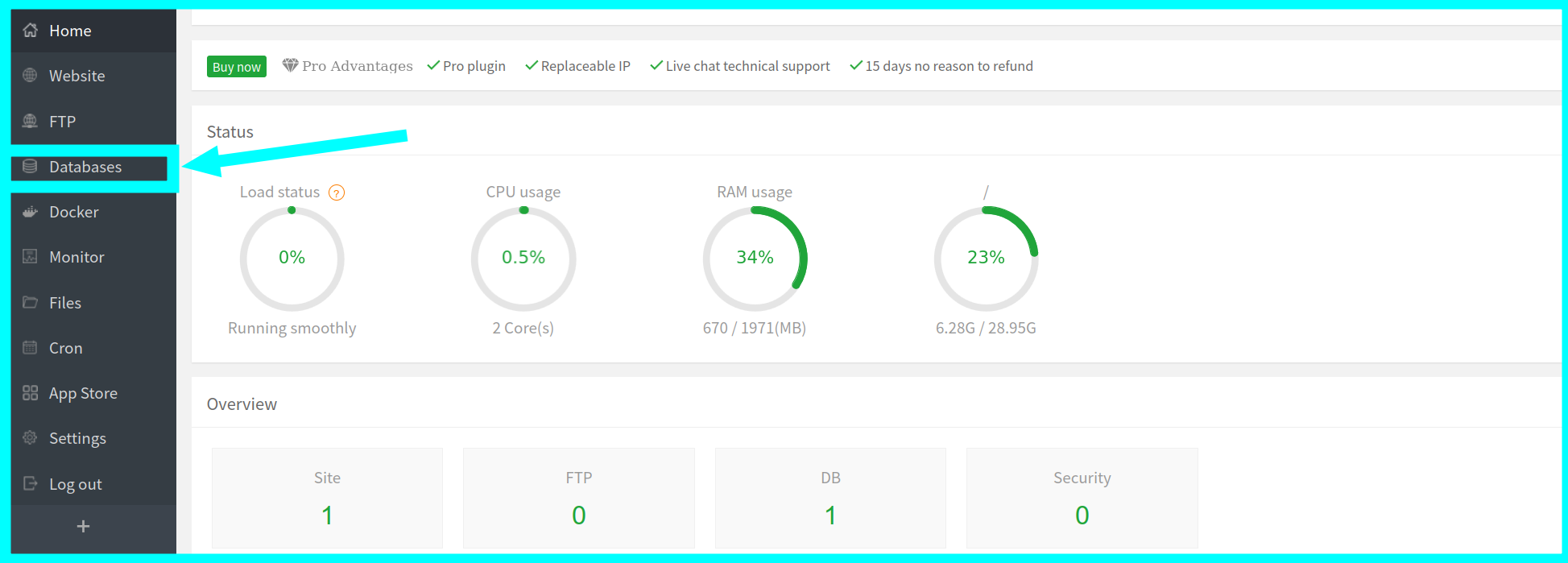
2. In this field you can check your database name, username and current password. To proceed with changing your WordPress password, click on Manager.

3. Here we will enter phpMyAdmin with the database credentials we saw on the previous screen and click on Go.
4. Now in the left corner you need to find the wp_users table and click on it.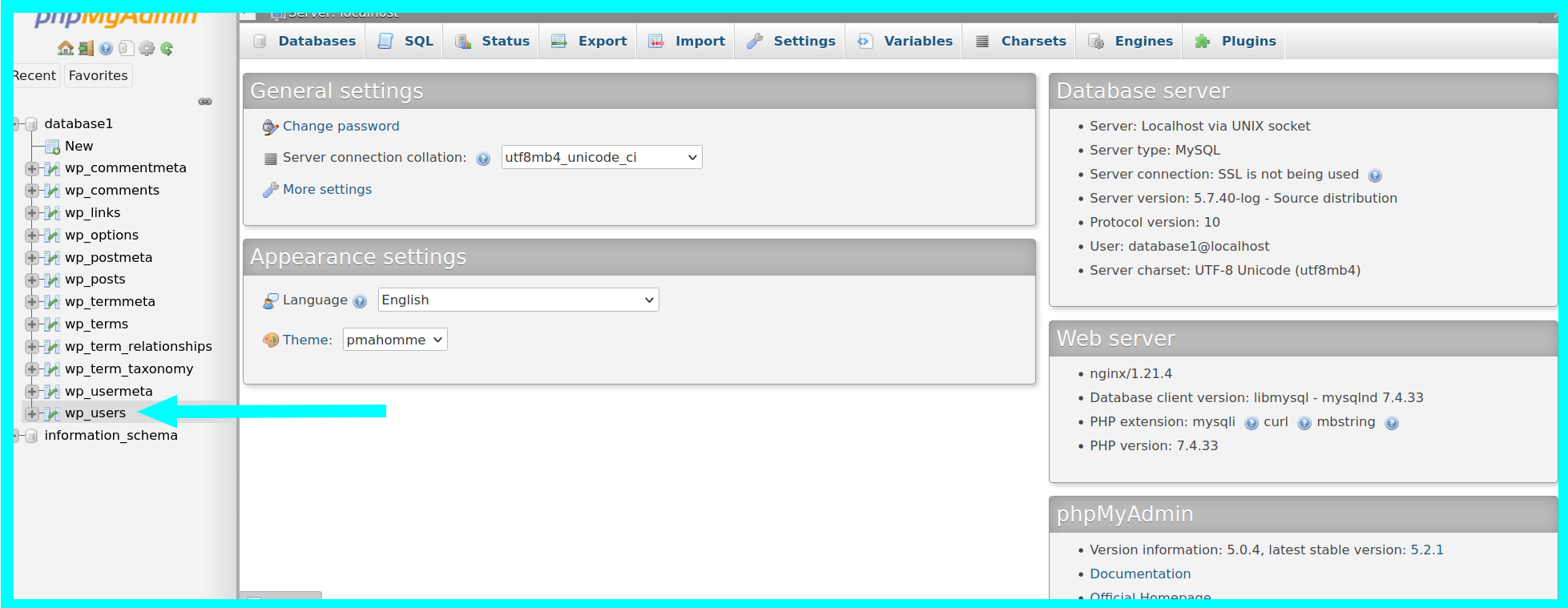
5. Click Edit.
6. In the user_pass field select varchar(255) and enter MD5 and in the field next to it there will be your encrypted password, you can delete it and enter the new password you want.

7. After entering your new password, scroll down and click Go. After that, you will be redirected to the previous screen and your password will already be reset.
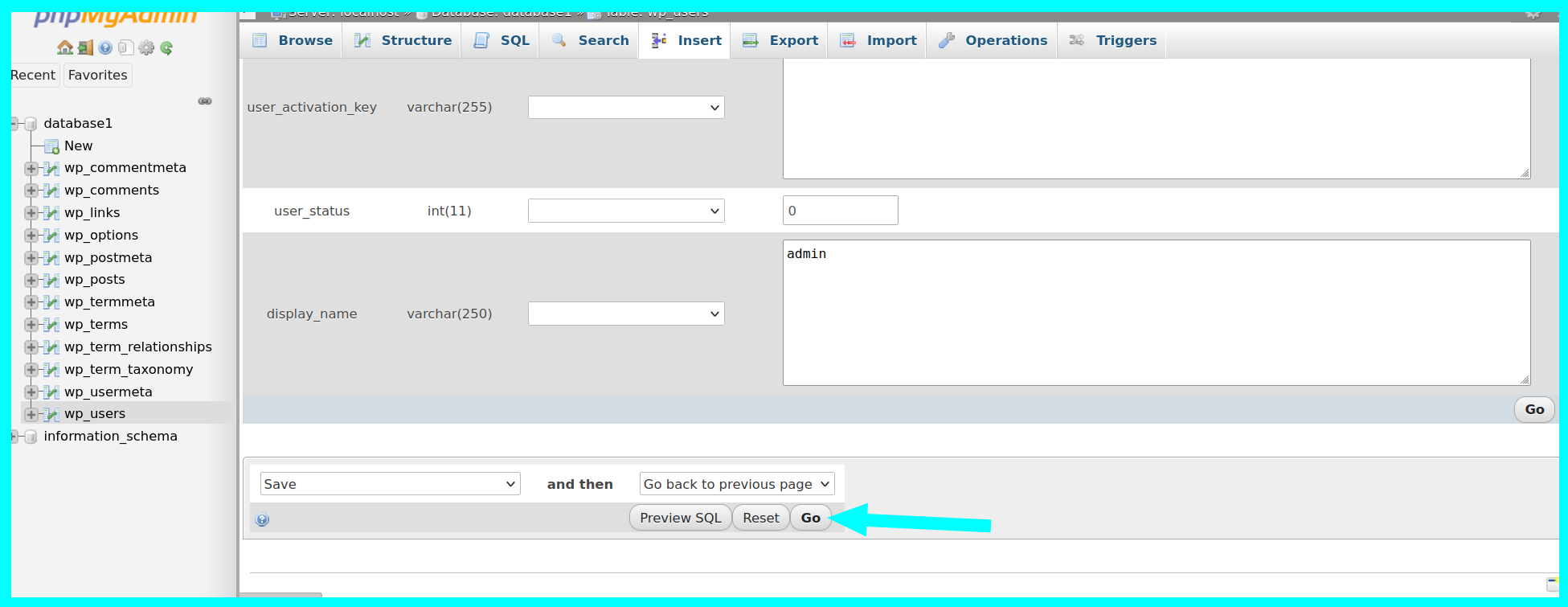
8. Test your new password yourdomain/wp-admin.





