If your server should run but is not reachable, the reason might be a routing problem between your internet provider and Us, you should follow these instructions:
We recommend creating a so-called "MTR report" to ensure it's not a connectivity issue.
MTR does nothing else than a traceroute combined with PING.
To create a simple traceroute type the following into your command line:
Windows:
Open your cmd.exe or your PowerShell application and typetracert <your IP>
Linux :
Open a terminal and typetraceroute <your IP>
Starting an MTR is very easy, get the latest version here :
http://sourceforge.net/projects/winmtr
On Linux you should also be able to install it from your repository:apt-get update && apt-get install mtr
After installing the necessary package, you can run the application.
Windows: Navigate to the downloaded folder and unzip the file, some directories have been created. Right-click on the .exe and hit "Run as administrator". Now, just type your IP and hit start.
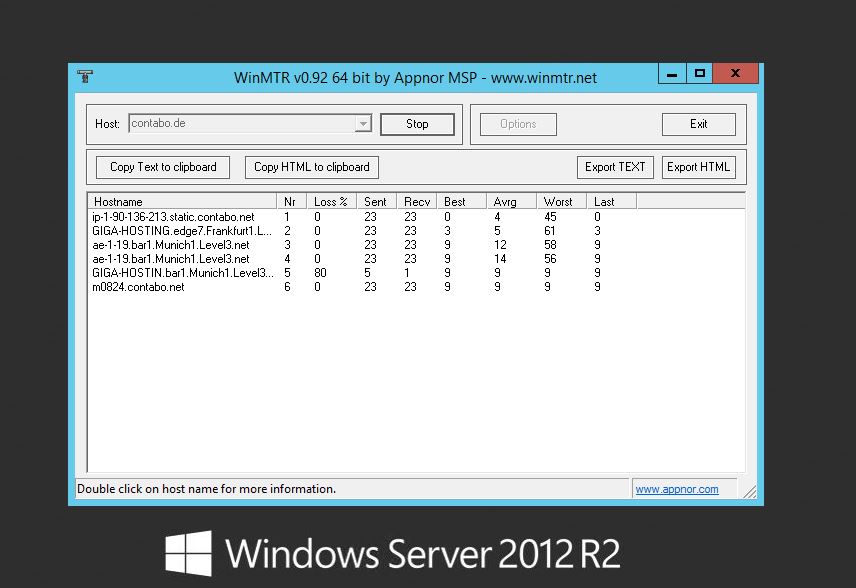
Linux: Open your terminal and enter mtr <your IP>
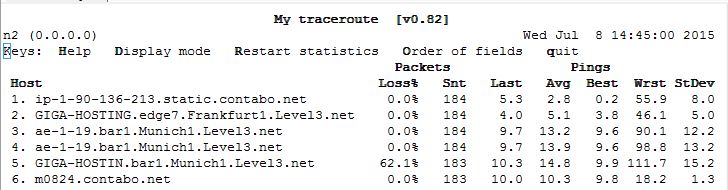
It's recommended to run the application for at least 10 minutes, this makes sure that enough data is being collected.
Take a screenshot or save the log file, our support will need that information if you plan to contact us.




























