Softaculous offers a huge number of scripts that can be installed by the popular „Auto Installer“ under the Plesk and cPanel administration. For Plesk, you can activate Softaculous only on a Linux operating system. The free version gives you access to more than 50 scripts whereas the fee-based, fully-licensed version offers around 450 scripts. An overview of the supported scripts can be found here.
Procedure under Plesk
For Plesk 12.0+ versions
The installation of Softaculous under Plesk can be performed with just a few clicks. Please login to your Plesk Control panel with your root user. Afterwards, go to the "Server Management -> Extensions" page and click on the "Extensions Catalog" tab. Once done you can search for Softaculous and click on the "Install" button.
Once you have finished the installation of Softaculous you can find it under the "My Extensions" tab.
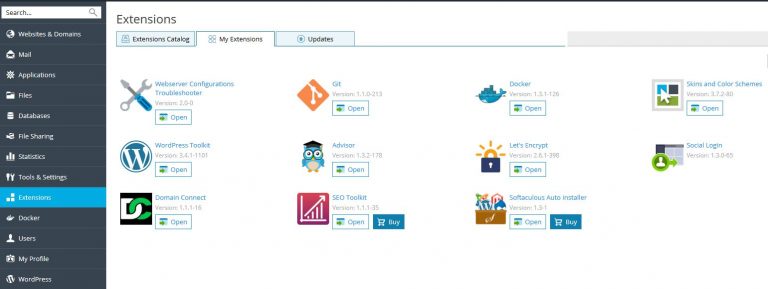
Please take note that the free version of Softaculous is installed by default. In case you need the full license for Softaculous, you can order it directly in the "My Extensions" tab next to Softaculous under the "Buy" button.
For older versions of Plesk please use the following procedure for the installation of Softaculous:
1. ionCube loader activation
Before you start with the activation of the ionCube loader, you have to check if this one is not already installed and enabled on your server.
To check the ionCube version please connect to your server via SSH as root and use the following command:
find / -name 'ioncube_loader_*'
To check if the ionCube loader is activated you can use the following command:
php -m | grep -i ioncube
2. Installation of Softaculous
When the ionCube loader is activated you can continue with the installation of Softaculous. Therefore please take care that you have enabled POSIX. You can check this by executing the following command:
php -m | grep -i posix
In case POSIX is not enabled, you can enable it in „Tools & Settings“ → „PHP Settings“ → Please select the related PHP handler and continue with the next steps. Once you have taken care that POSIX is enabled, please connect to your server via SSH as root and execute the following commands:
wget -N http://files.softaculous.com/install.sh chmod 755 install.sh ./install.sh
Once the commands are executed the installer will start with the installation process of Softacoulous. During the installation scripts will be downloaded and the download activity will be shown on the screen. Afterwards, you can select Softaculous in your Plesk administration.
Procedure under cPanel/WHM:
1. ionCube loader activation
To activate the ionCube loader on your cPanel administration please follow the steps below:
* Login to WHM (root)
* Got to Server Configuration → Tweak Settings → PHP
* Select „ioncube“ check box for „cPanel PHP loader“
* Click on the „Save“ button.
* That's it. This will enable ionCube for you in 3rd party PHP binary.
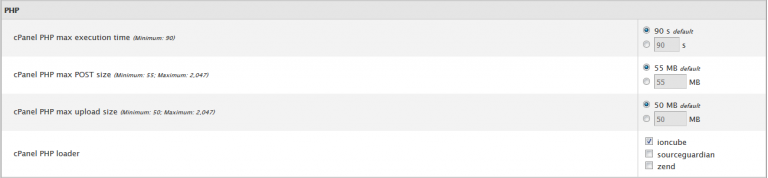
2. Installation of Softaculous
Once you have activated the ionCube loader you have to connect to your server via SSH as root and execute the following commands:
wget -N http://files.softaculous.com/install.sh chmod 755 install.sh ./install.sh
Afterwards, go to WHM > Plugins > Softaculous – Instant Installs
The following webpage should open if the installation was successful:
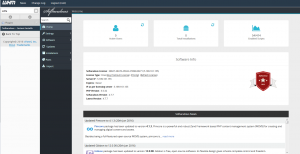
There you can purchase the fully licensed version, if required.
General information about Softaculous
More detailed information about Softaculous and an overview of the current apps can be found using the links below:
https://www.softaculous.com/
https://www.softaculous.com/softaculous/apps





