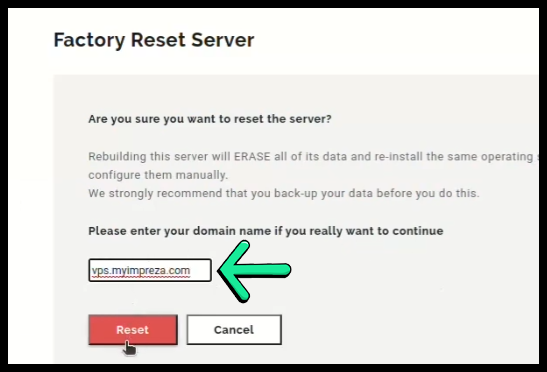Hi! We're going to show what to do when your VPS KVM is ready and how to set up everything
1- Inside of your Impreza Panel, go to Services>VPS KVM
2- On this page you'll see all the Login Details of your server and a button to log into its Panel
Connecting via SSH
1- To connect is pretty simple, all you need is a way to connect, you can use Putty (Windows) or the Terminal (Linux)
2- In the Impreza Portal, go to Services>VPS KVM, here we're going to copy our IP and Password to connect
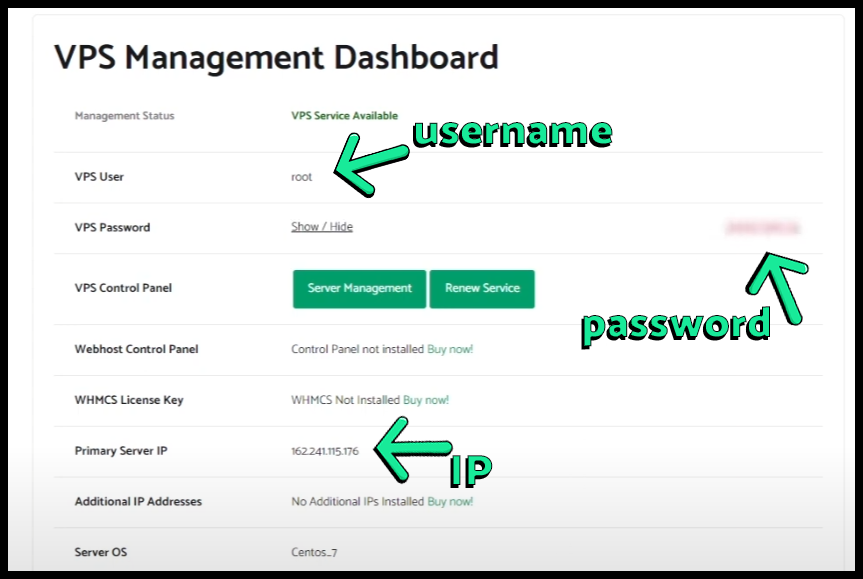
3- To connect through the Terminal use "ssh Username@YourIP"
4- It should be like this in the Terminal:
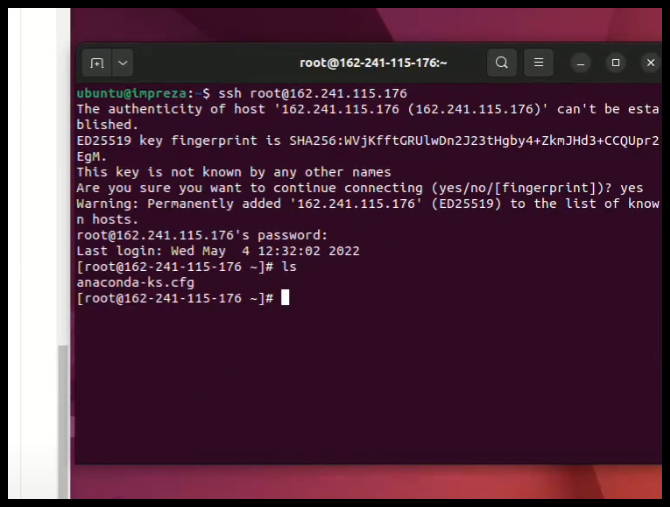
5- And in the Putty, should be like this:
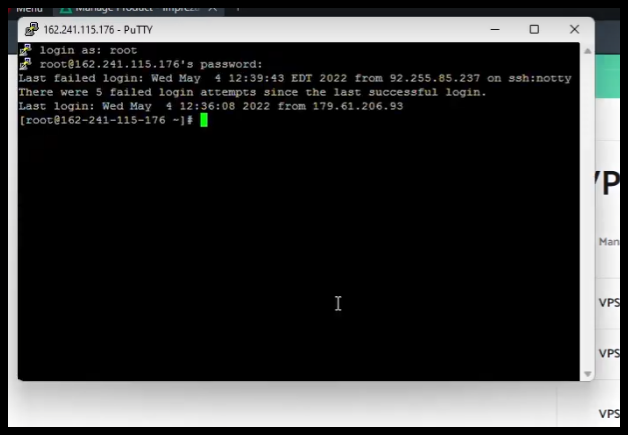
6- And there we go, we can access our Server via SSH
Connecting via Virtual Machine (VM)
1- If for some reason your SSH doesn't work, we can connect via Virtual Machine (VM)
2- To do it, go into your Impreza Panel>Services>VPS KVM, and click on "Server Management"
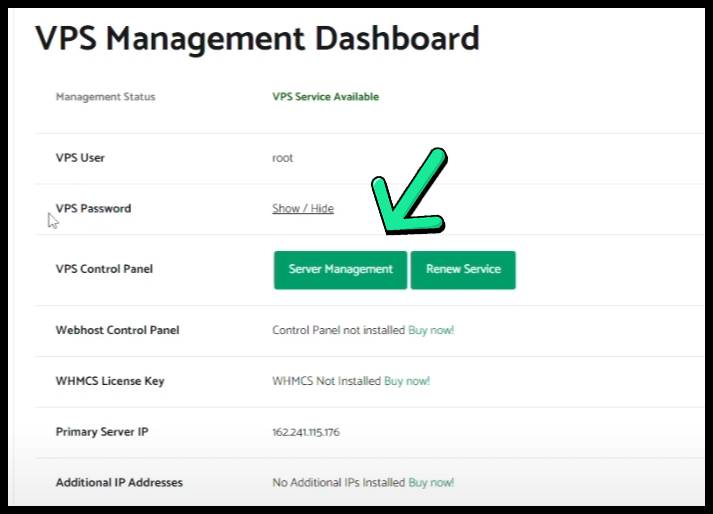
3- Within this page, click on "GET VNC ACCESS" to connect
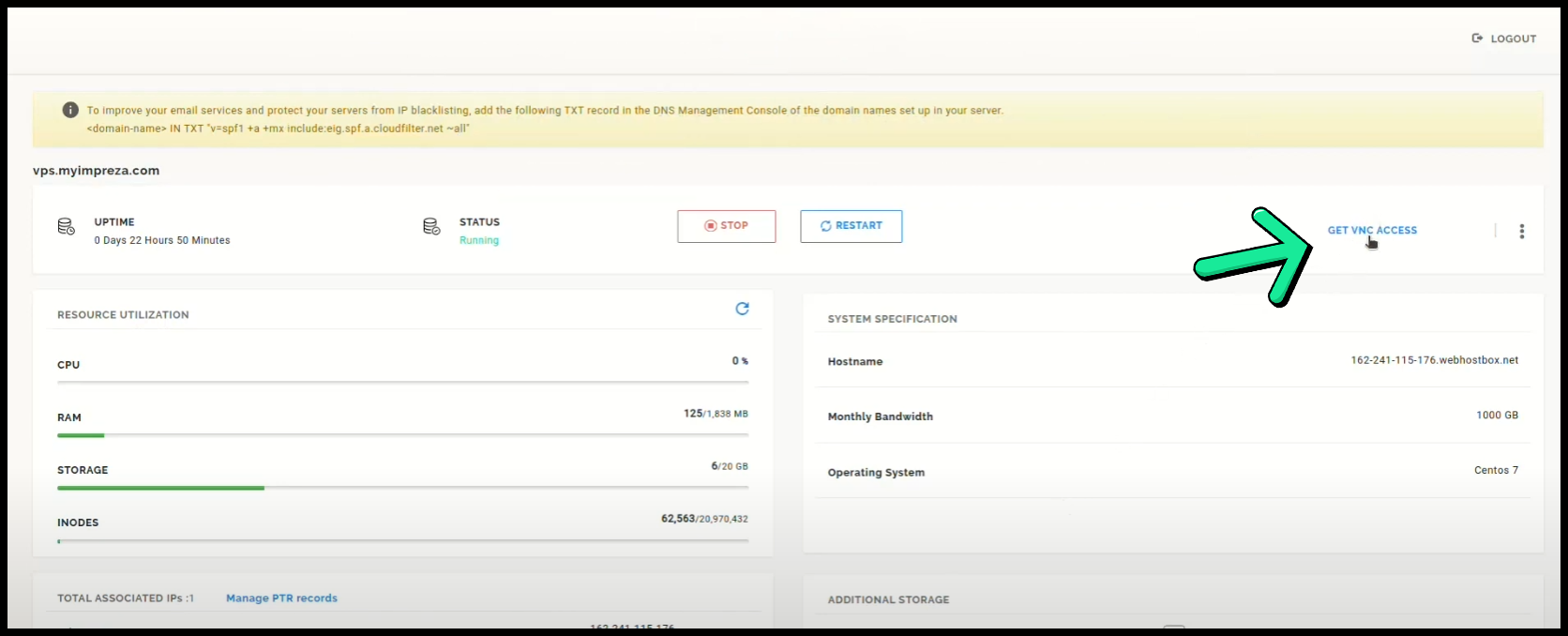
4- Paste all login details and done, you're using the Virtual Machine (VM)
Resetting VPS KVM Password
1- It's very simple to reset our VPS KVM Password
2- Go to the Management page which is in Impreza Panel>Services>VPS KVM>Server Management
3- Here click on the 3dots at the right, then click on "Reset Root Password"
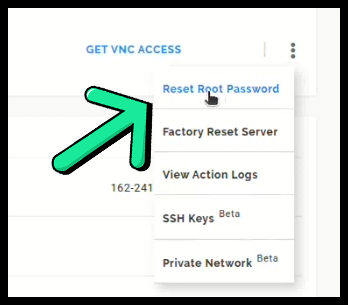
4- Now you can set a new password for your server, you just type the password you want, then click on "Save"
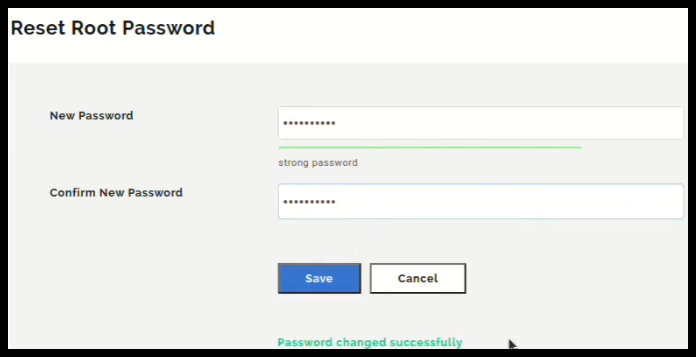
Doing a Factory Server Reset
1- Within the Management Page (Impreza Panel>Services>VPS KVM>Server Management), copy your VPS domain
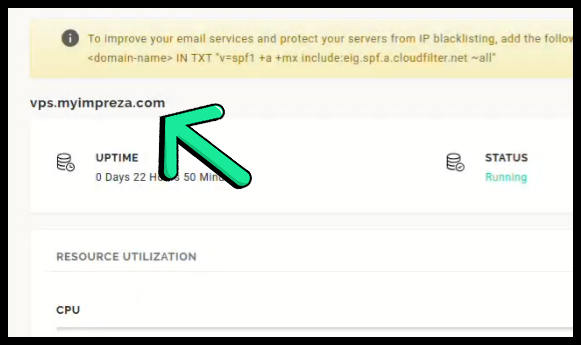
2- Now click on the 3dots at the Right, then click on "Factory Reset Server"
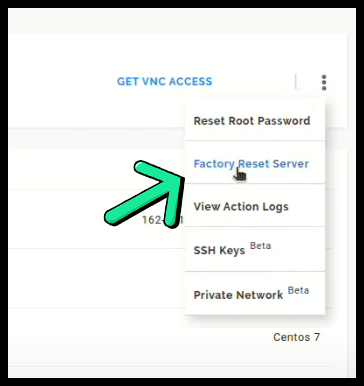
3- Now paste your Domain into the box and click on "Reset"