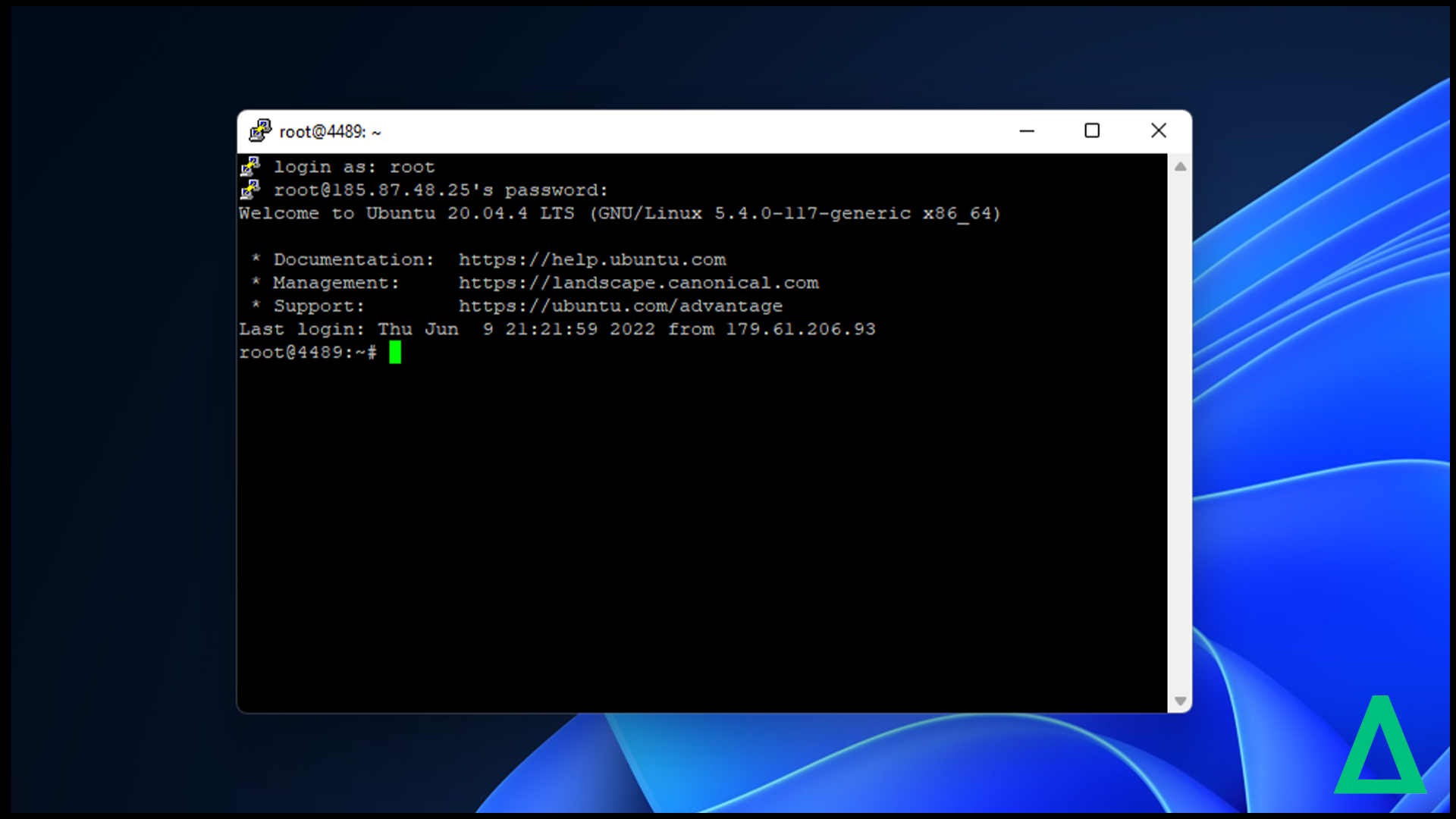Connecting via SSH - Linux and Windows OS
Hello! Here we're going to show you How to connect your Server through SSH.
Connecting via Linux
To connect through SSH via Linux is pretty simple, all you need is your Terminal
1- Inside of your Terminal, type "ssh YourUsername@YourServerIP" to connect
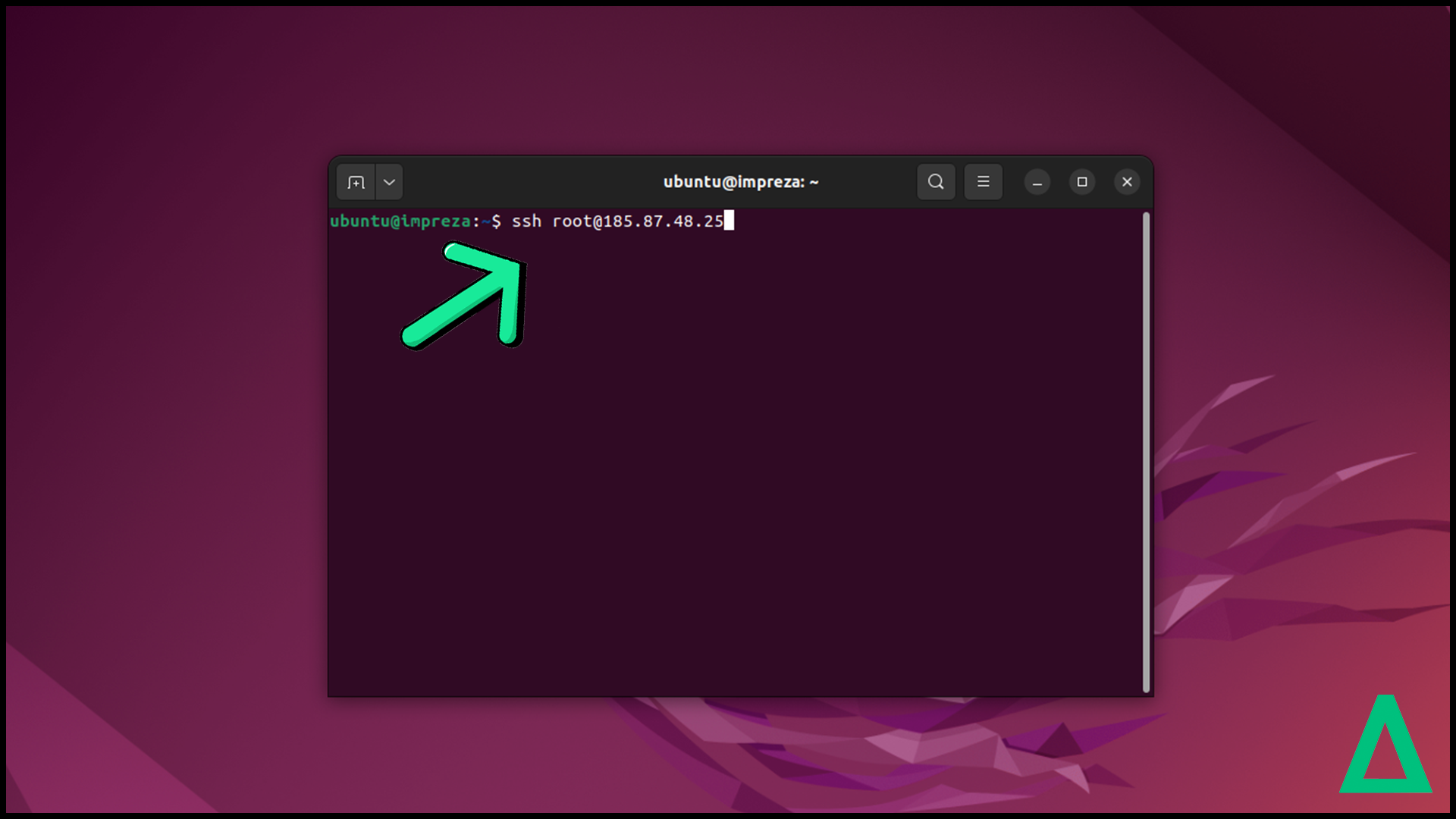
2- Once that is done, confirm you want to connect to your Server, just Type "Yes"
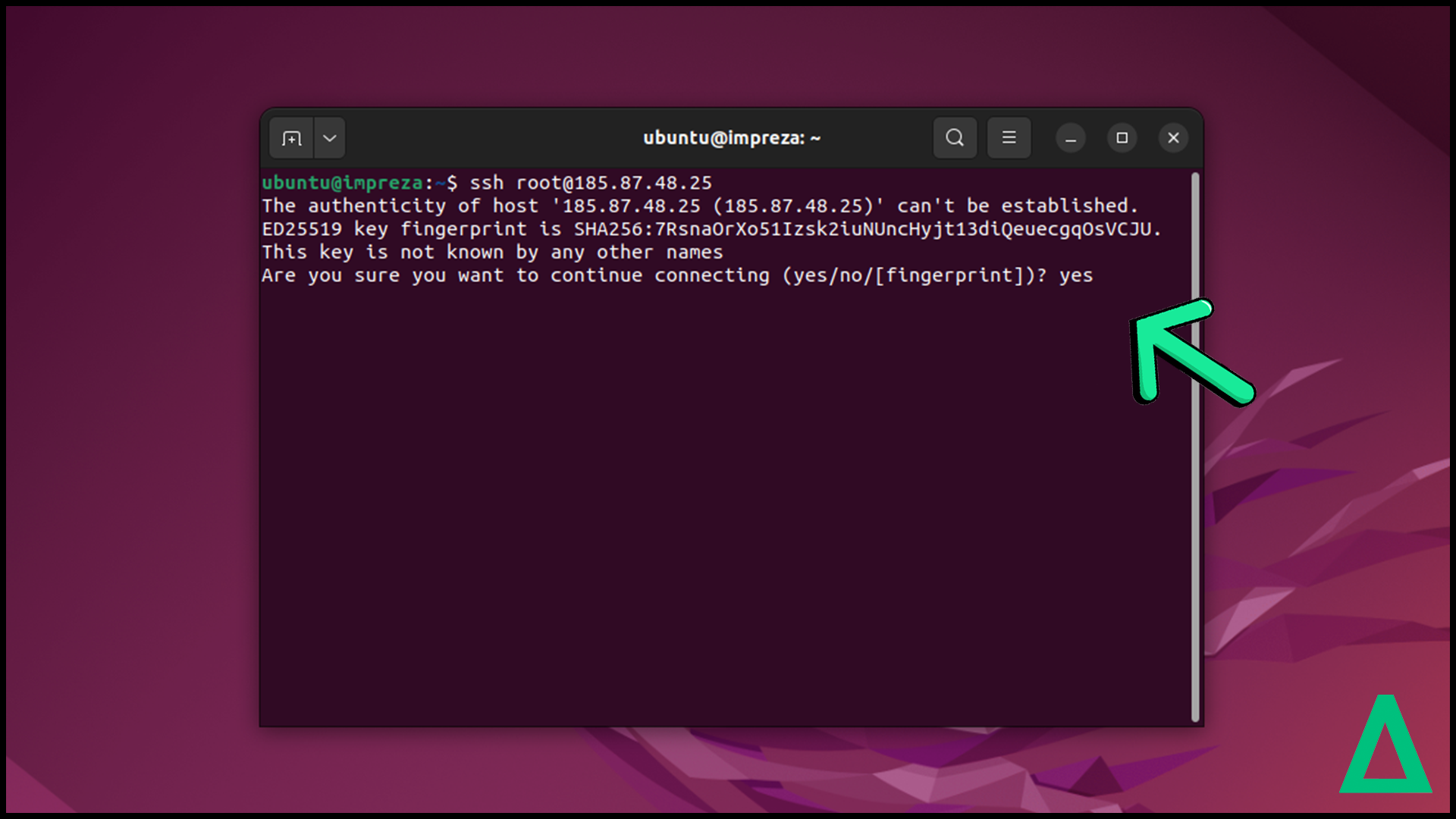
3- Once done, you'll need to type your Server password, type it and push "Enter"
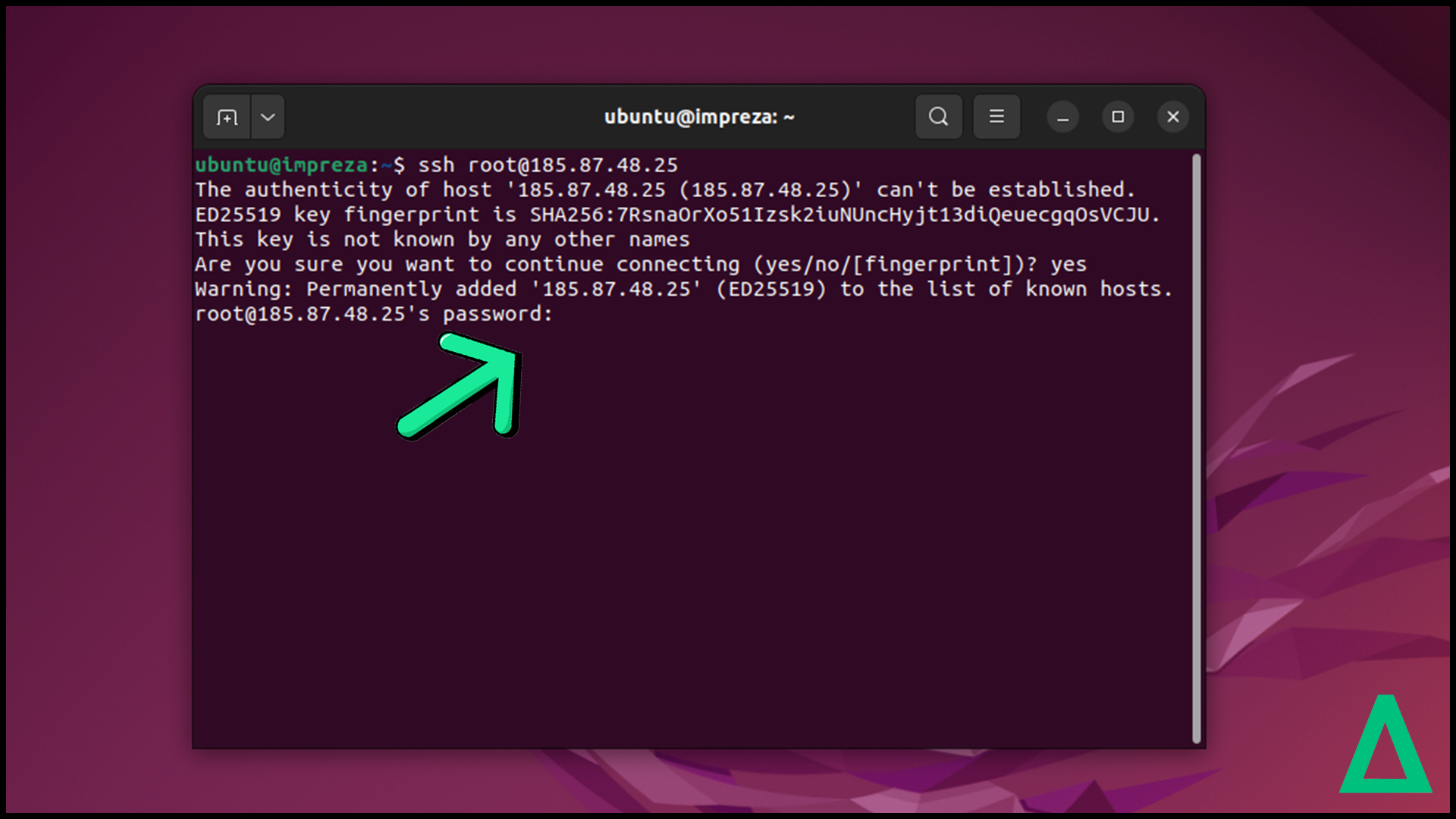
4- Alright, now you can use your Server as you want, that's how we connect via SSH in Linux!
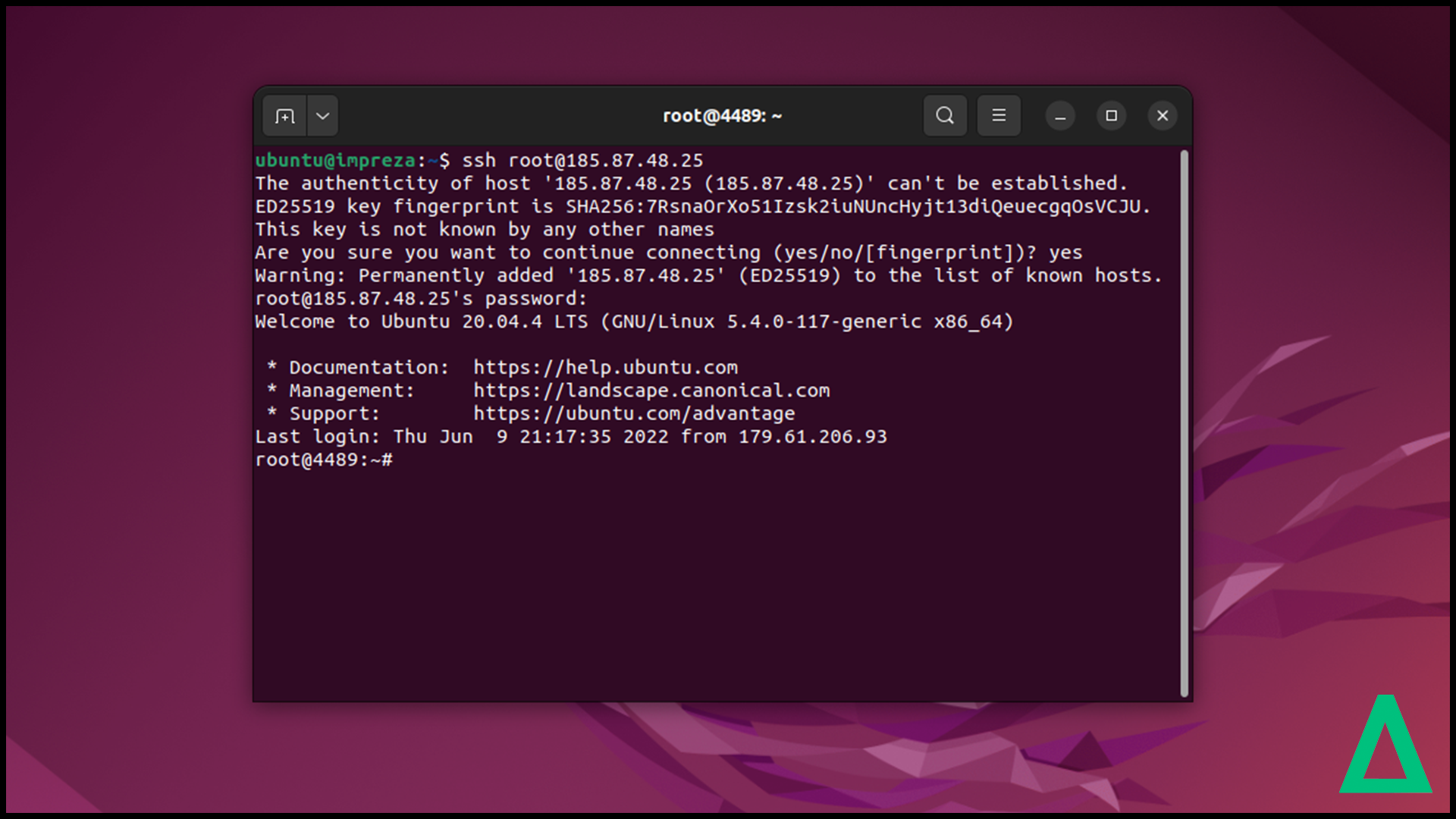
Connecting via Windows
To connect through Windows, we'll use the app called "Putty", or if you want, you can use another one, it's up to you.
1- Within Putty, put your IP Server in this box, then click on "Connect"
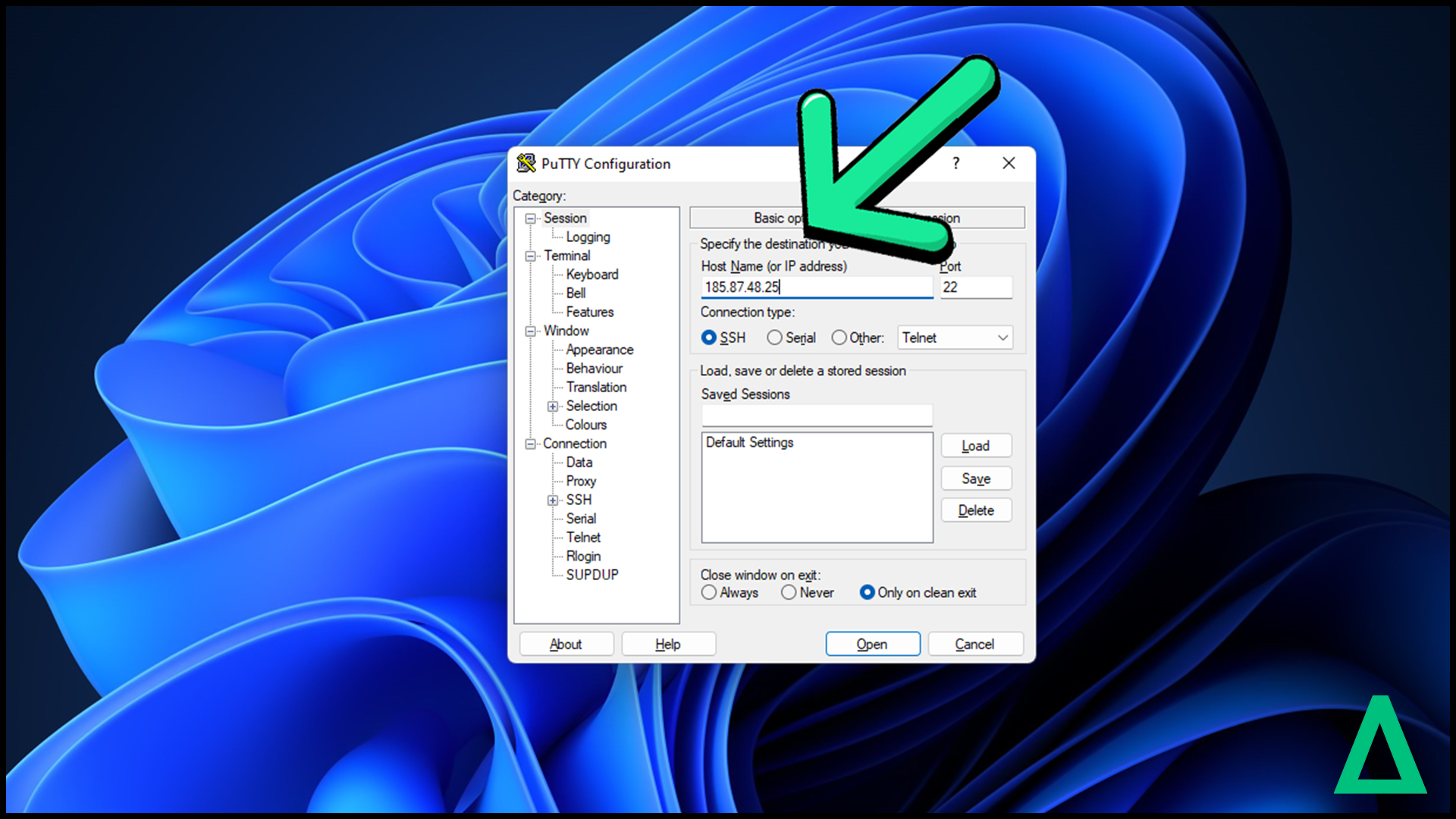
2- Once connected, click on "Accept" to connect to your Server
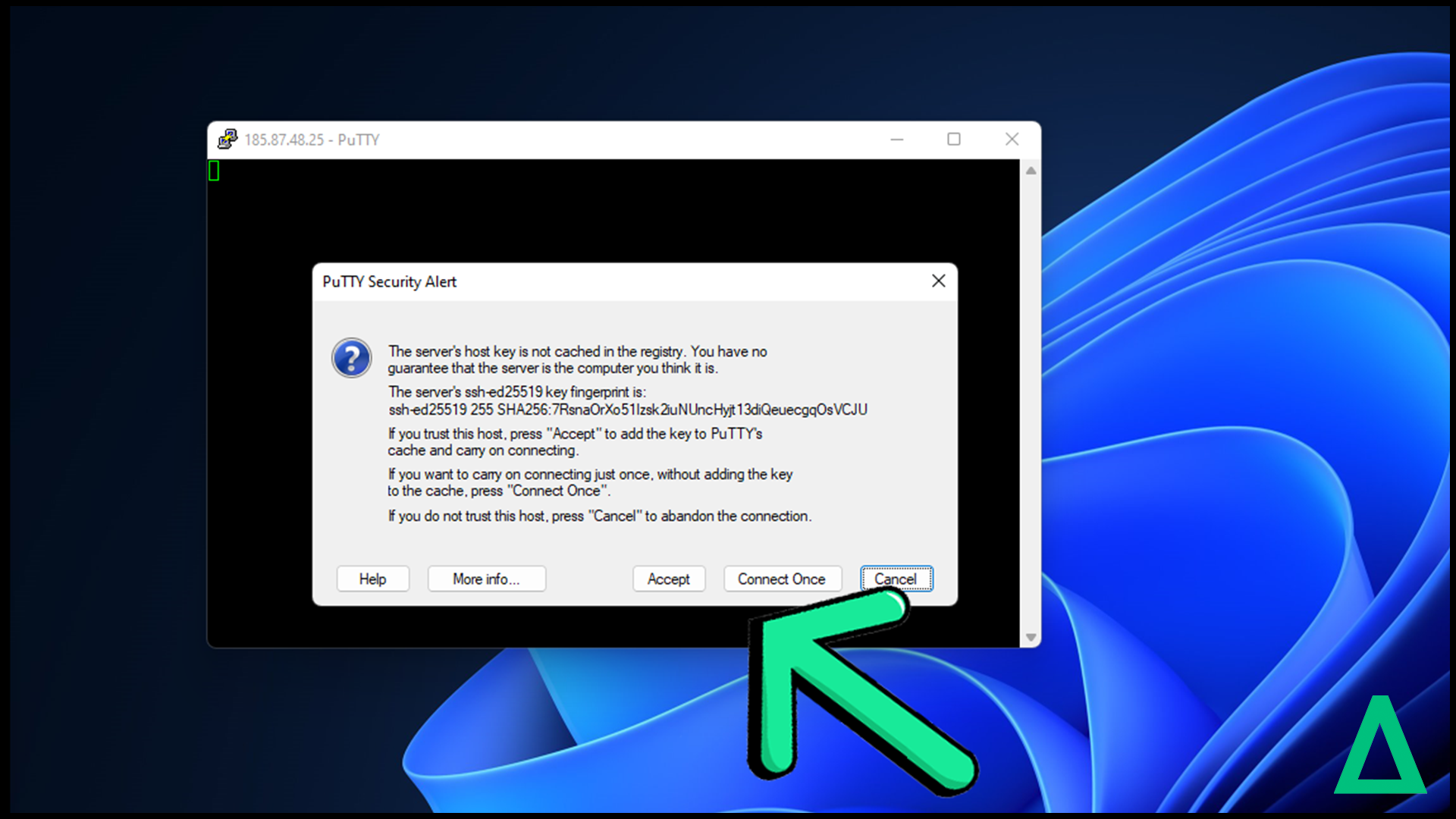
3- Once done, type your Username to proceed to the connection
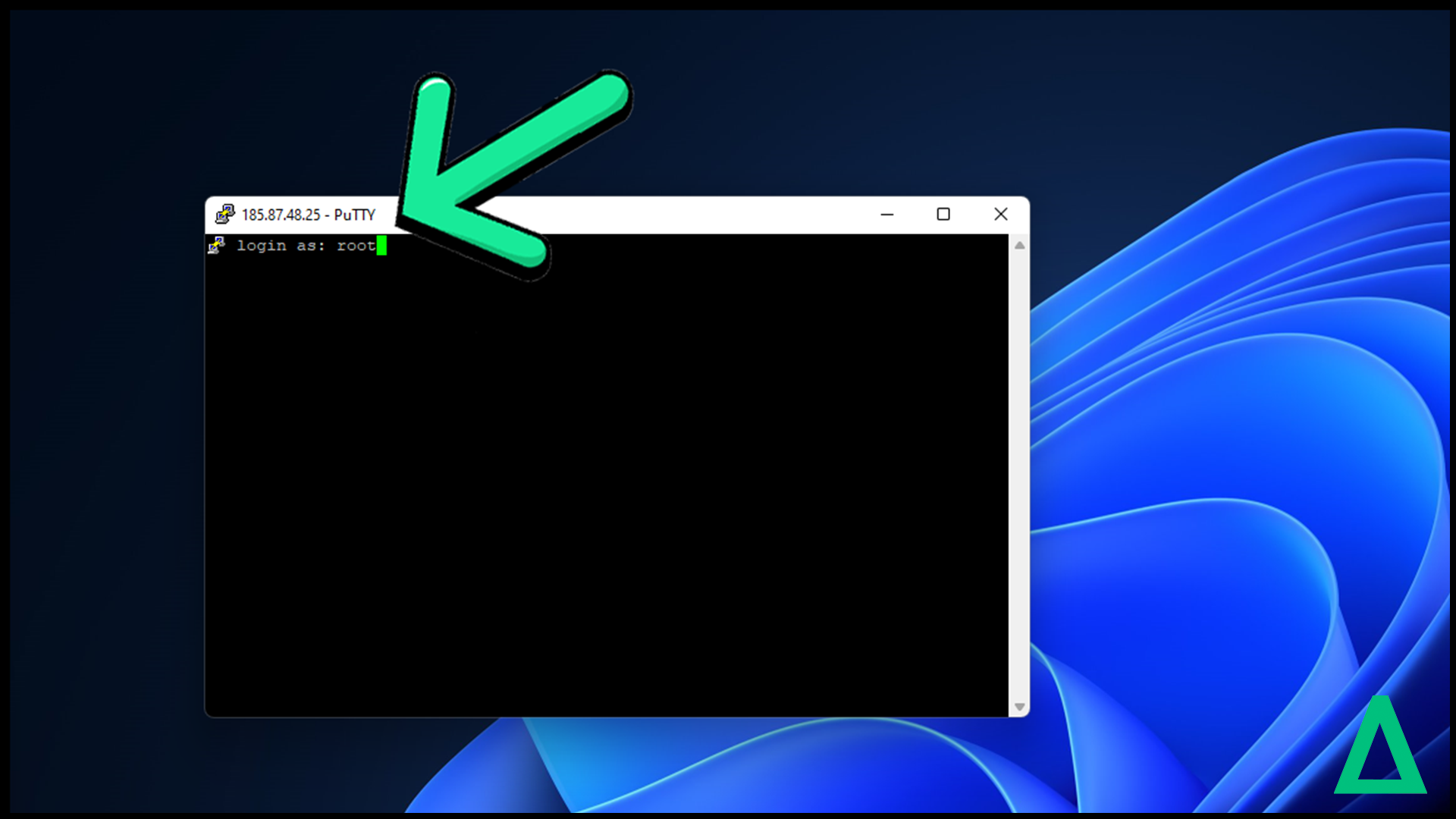
4- Now type or paste your Server Password
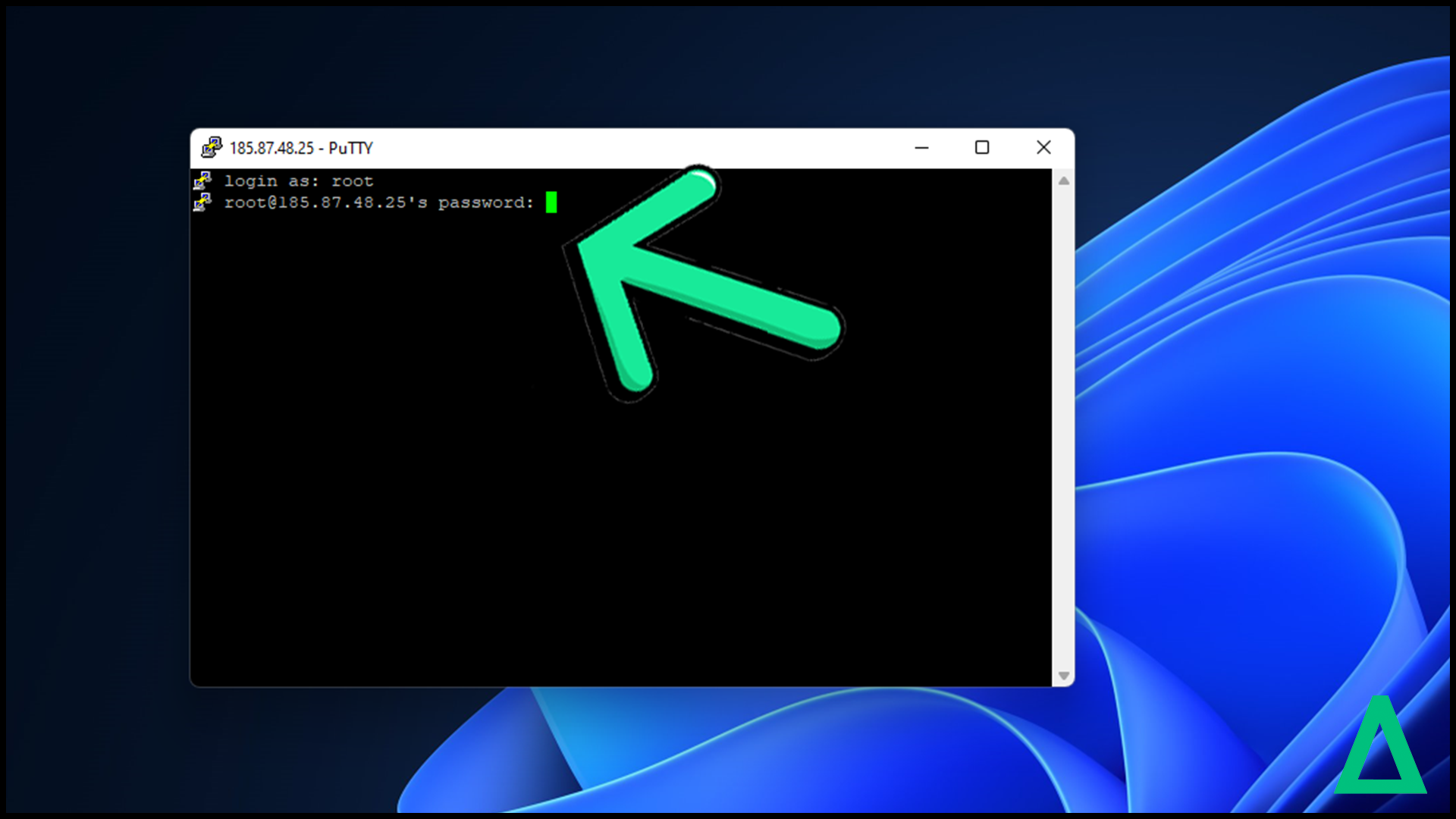
5- And here we go, we're connected to our Server and ready to work!