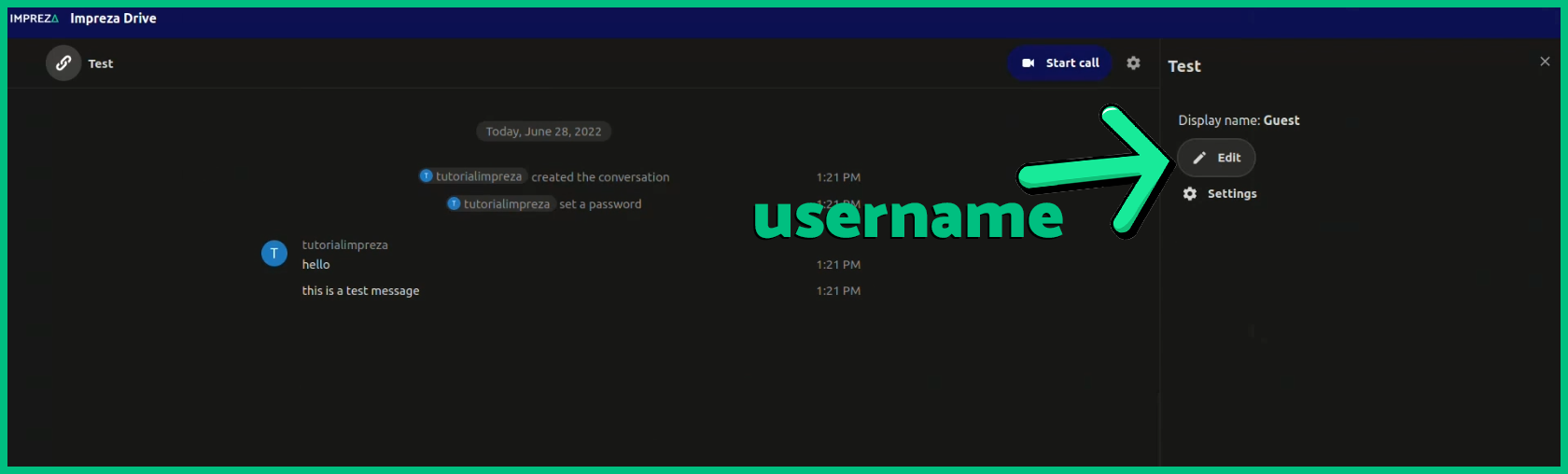How to use the Online Chat
1- On the Drive menu, click on "Talks"
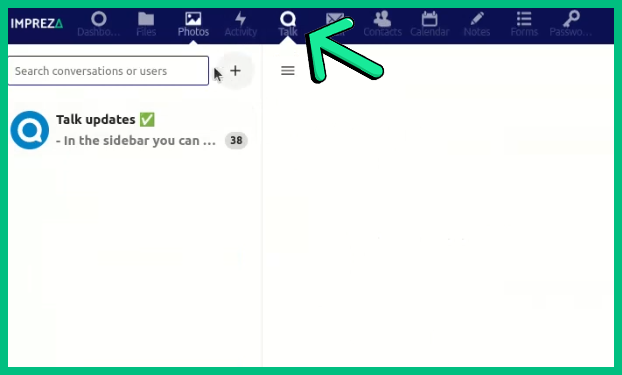
2- Let's create a Conversation, click on the "+" icon
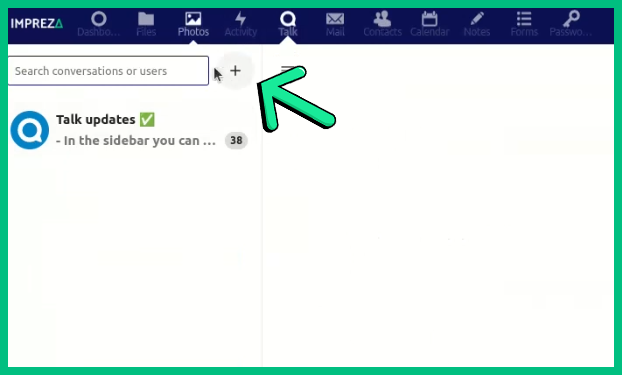
3- Here choose the Conversation Name, then enable the first box
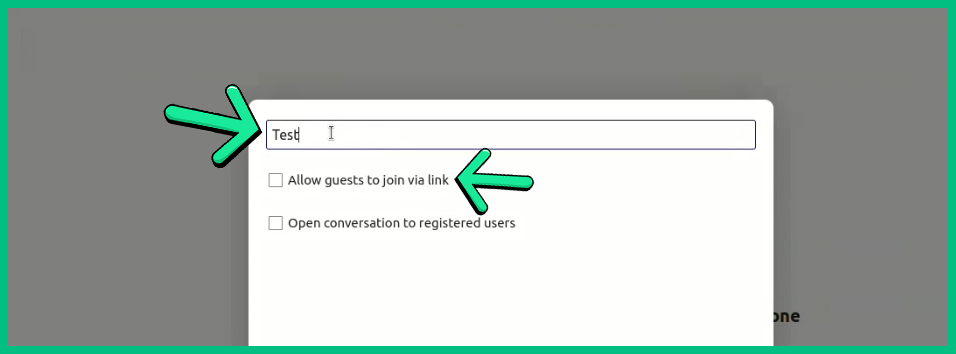
4- Also, you can set a Password if you want
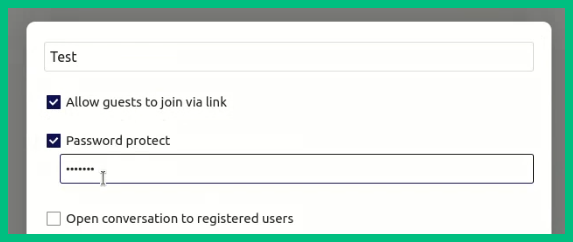
5- If you don't have any other Users into your account, just click on "Create Conversation"
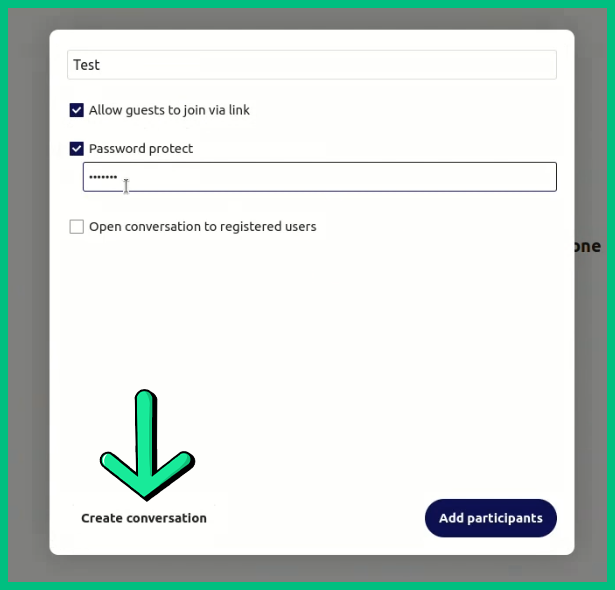
6- Copy the Conversation URL and send to anyone you'd like to talk
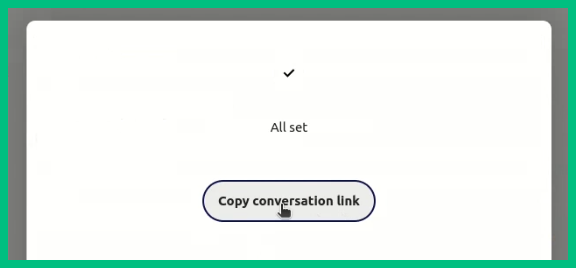
7- Once the person receive the URL, the password will be needed
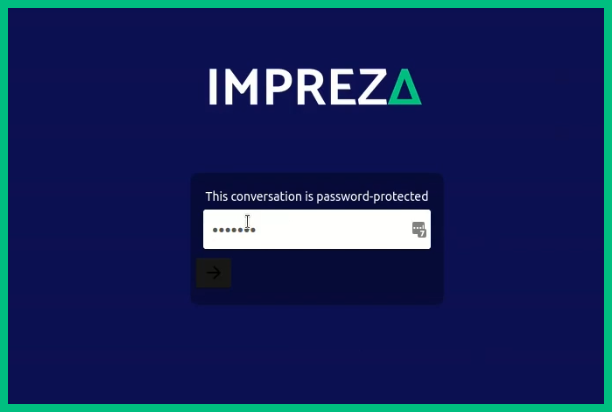
8- He can already start talking with you, also, here he can change his Username