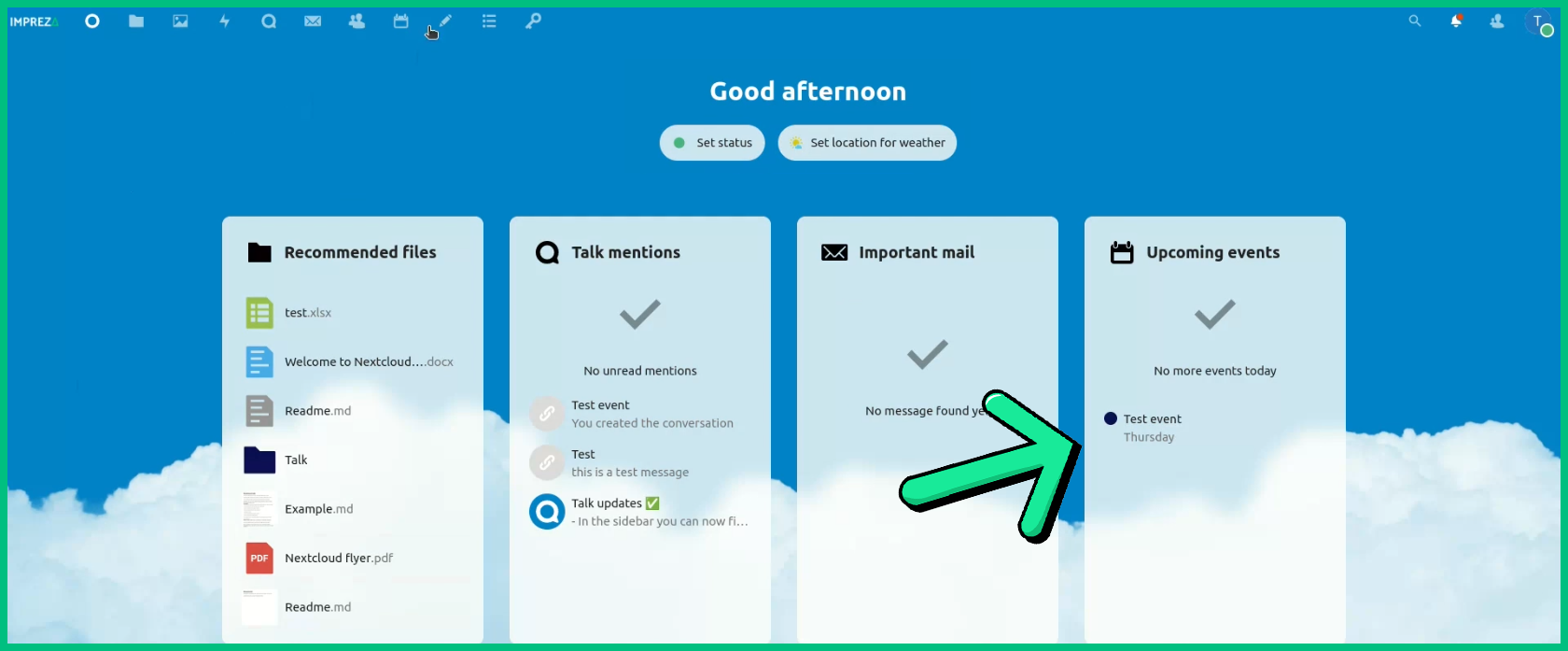How to use the "Calendar" Section
1- As you can see, there is a column called "Upcoming Events"
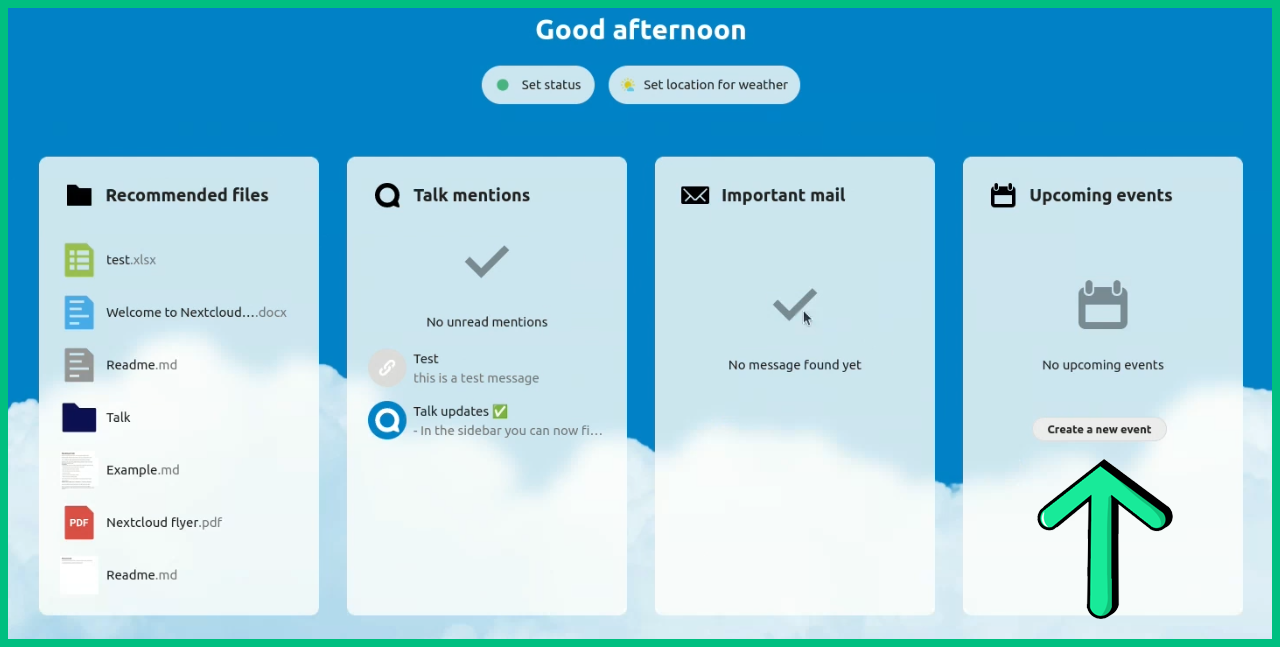
2- To use it, click on "Calendar" at the menu
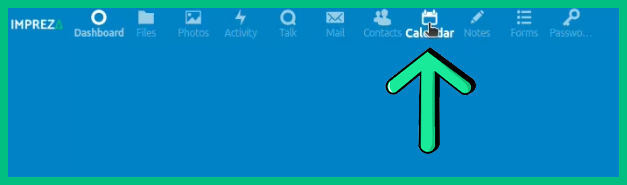
3- And here you can easily add any Event or Date you need, there will be a notification when the day comes
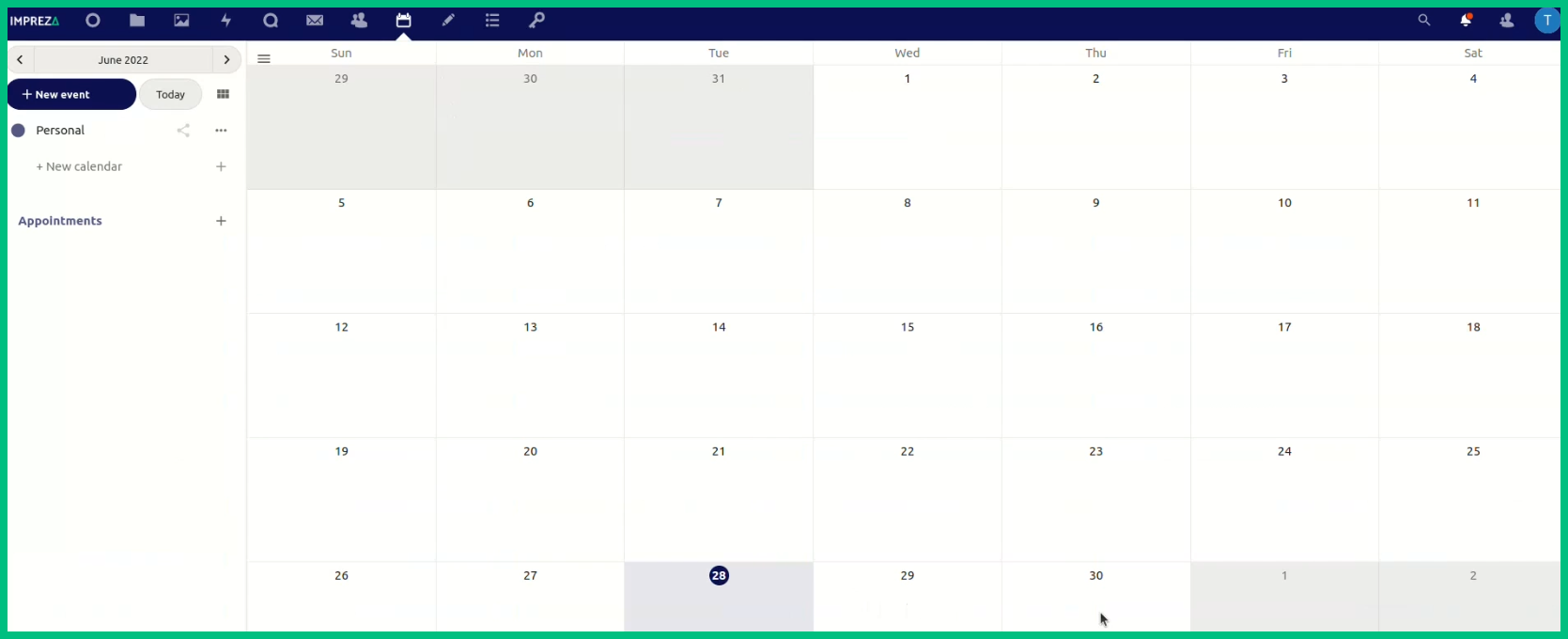
4- To add anything, click on the Day you want, name the event and set a Date then click on "Save" and that's it!
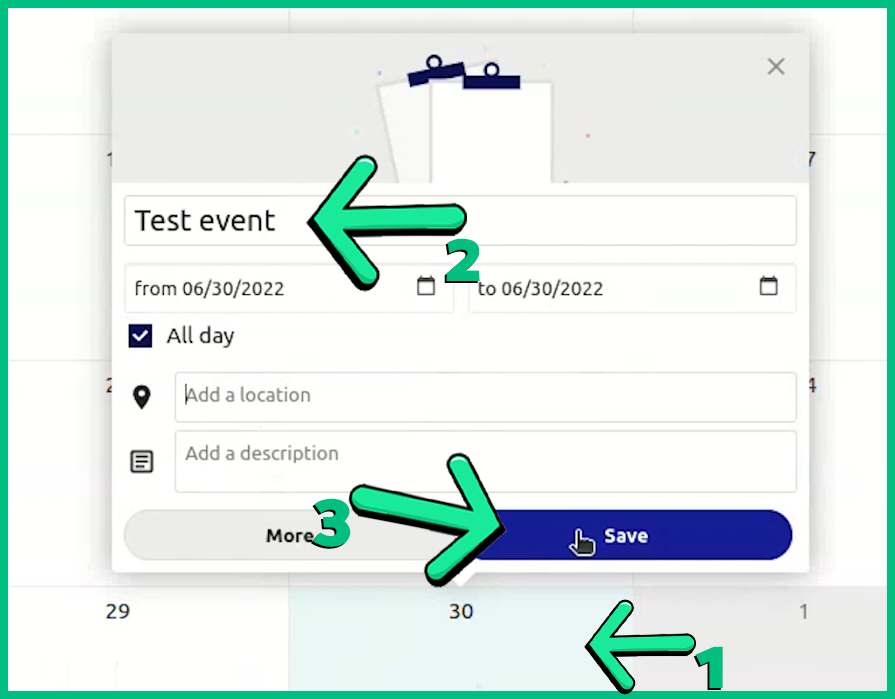
5- If you want, you can see more information by clicking on the Day, then on "More"

Then: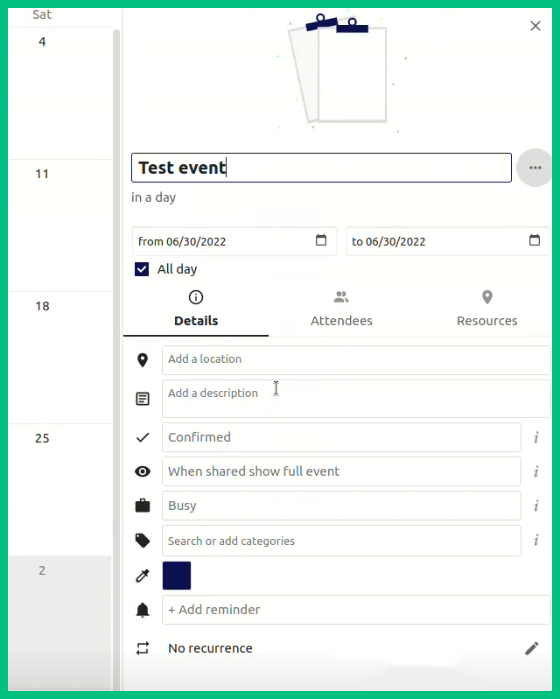
6- Also you can create an Online Chat for the Event you've created by clicking on "Attendees" then "Create Talk room for this event"

7- Done, in the main Drive Page, all events will be here