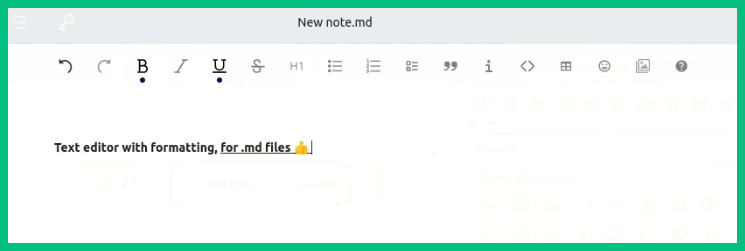How to use the "Notes" Section
1- The notes are the most simple tools we have here
2- Click on the Notes at the menu
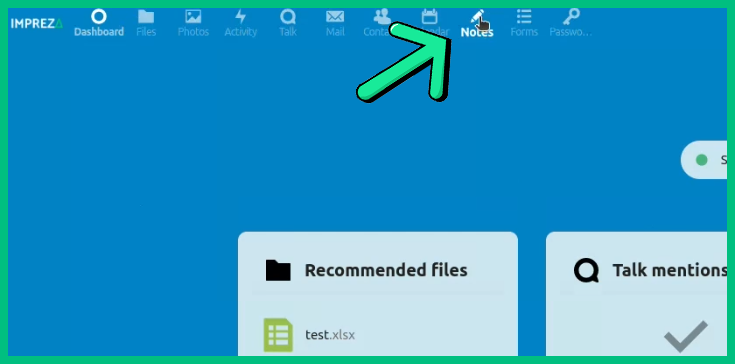
3- Here click on "New Note" to start writting
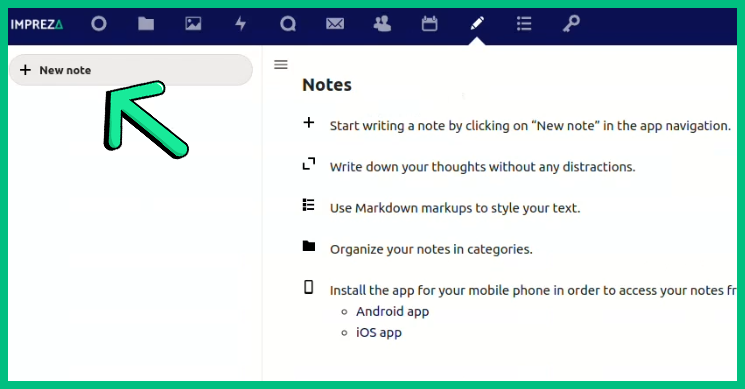
4- Now just Write anything you want, they will be automatically saved
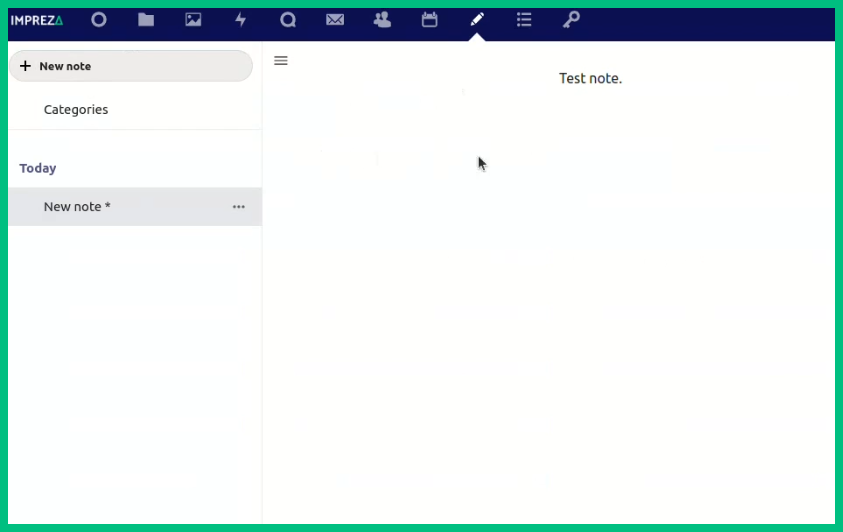
5- At the left bottom, click on "Settings"
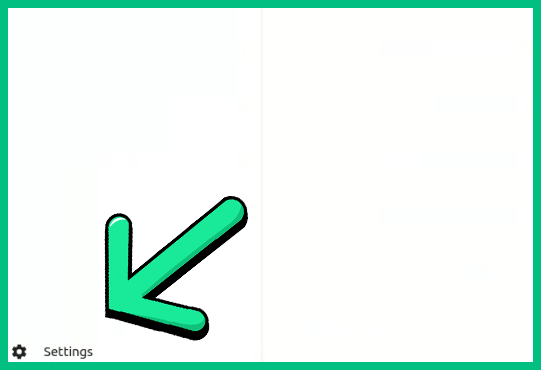
6- Here we can change our Note Extension
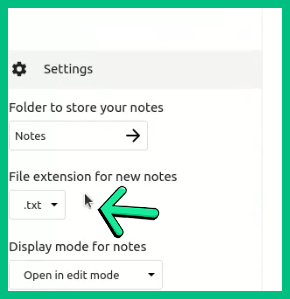
7- If you need, all Notes will be saved in "Files>Notes"
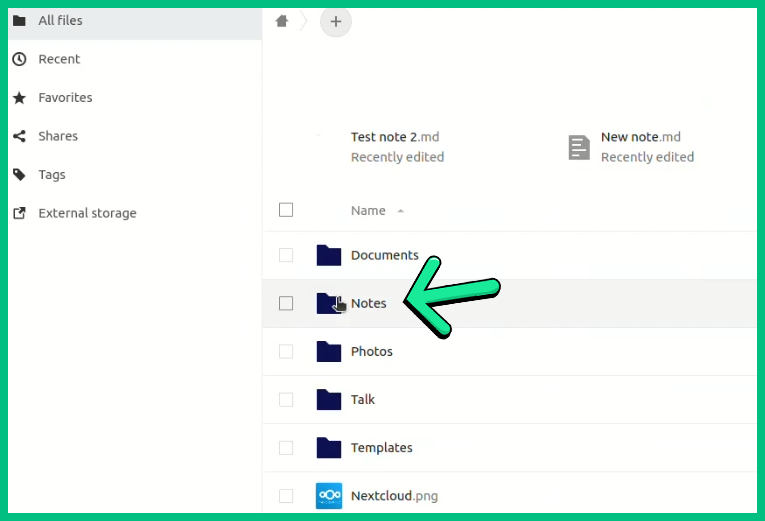
8- You can share the notes and edit them too
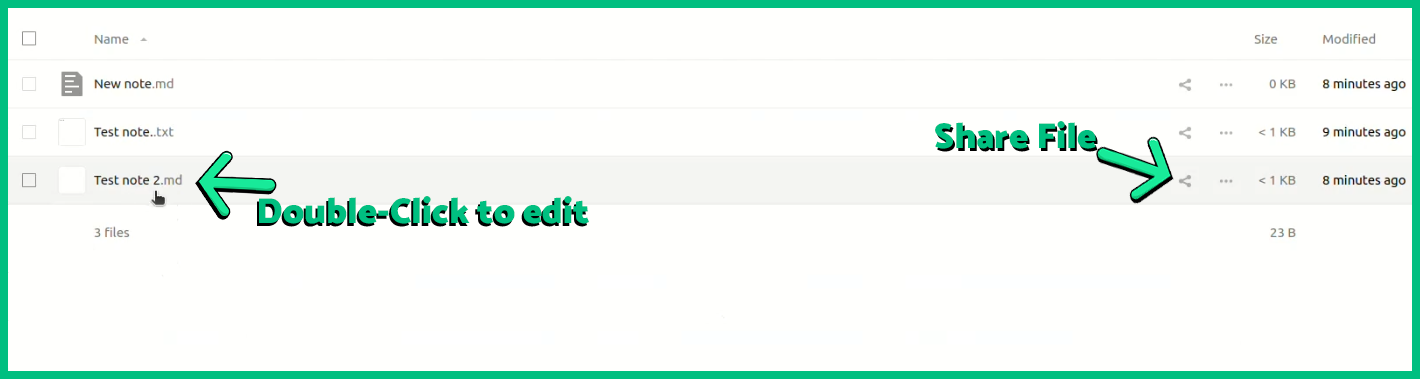
9- When you need to edit them, you can also stylize the text as you want