Creating your First Instance for your WordPress Hosting Service
1 - Within your Impreza Panel, click on "WordPress Management" on the top right of the page
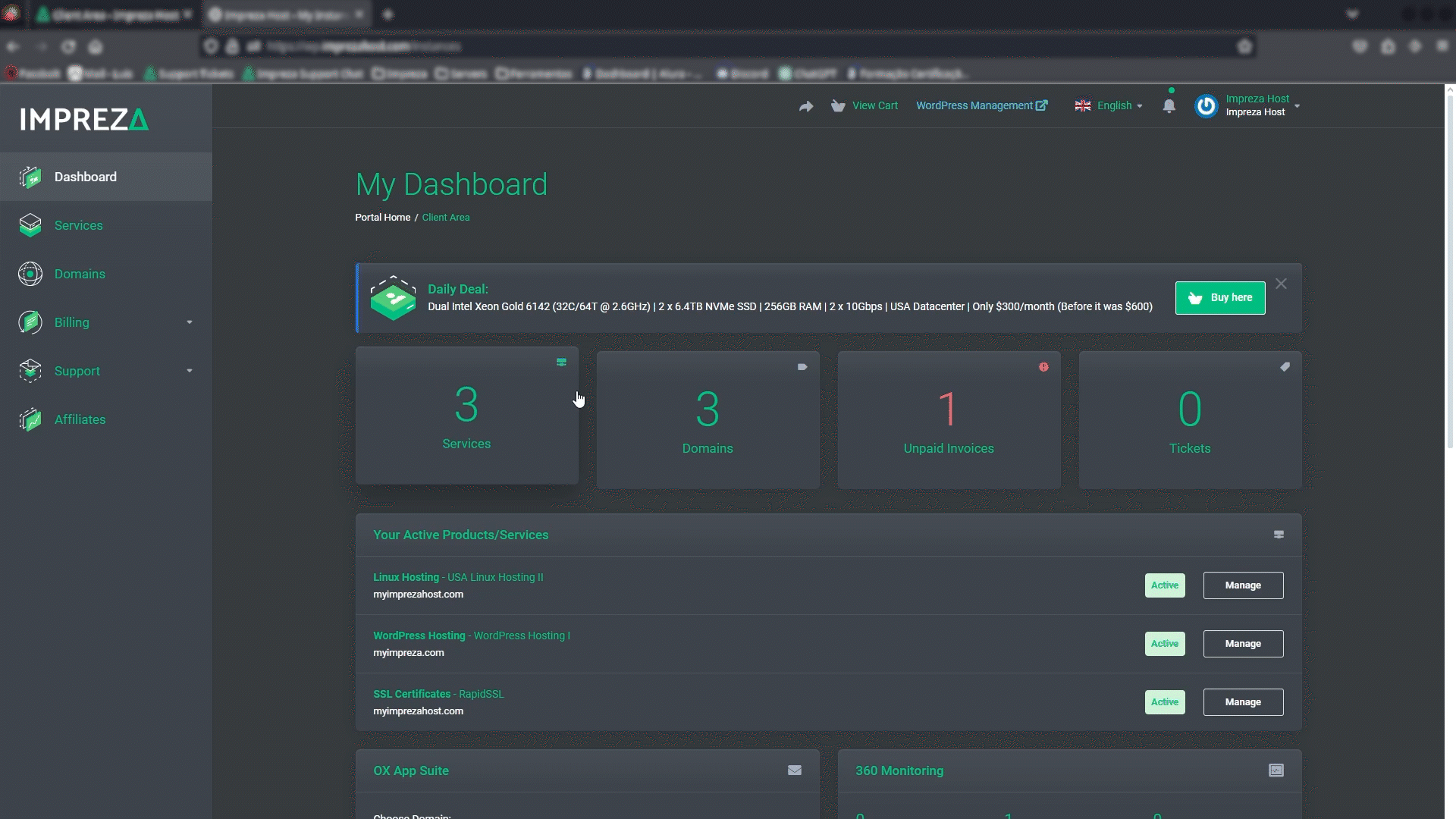
2- Now in this page, click on "Create New Instance" to create a new one
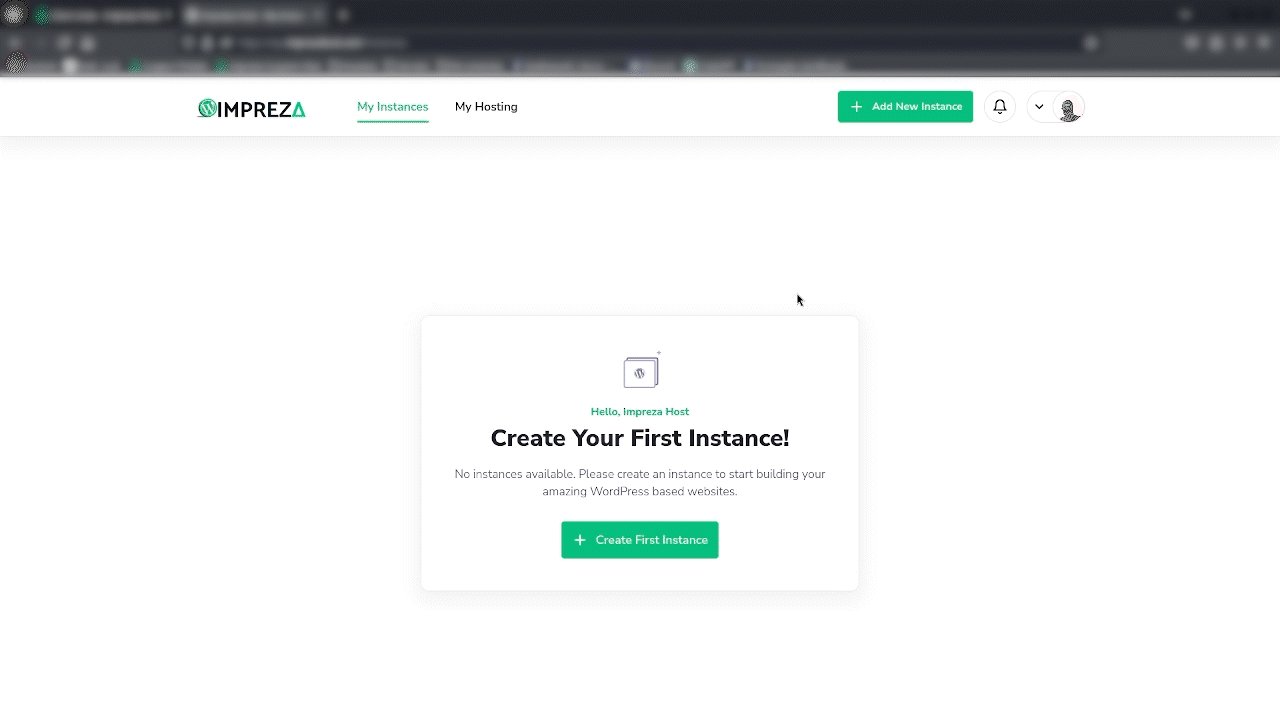
3- Done that, now you have to choose Between Create a New one or Import an Existing option
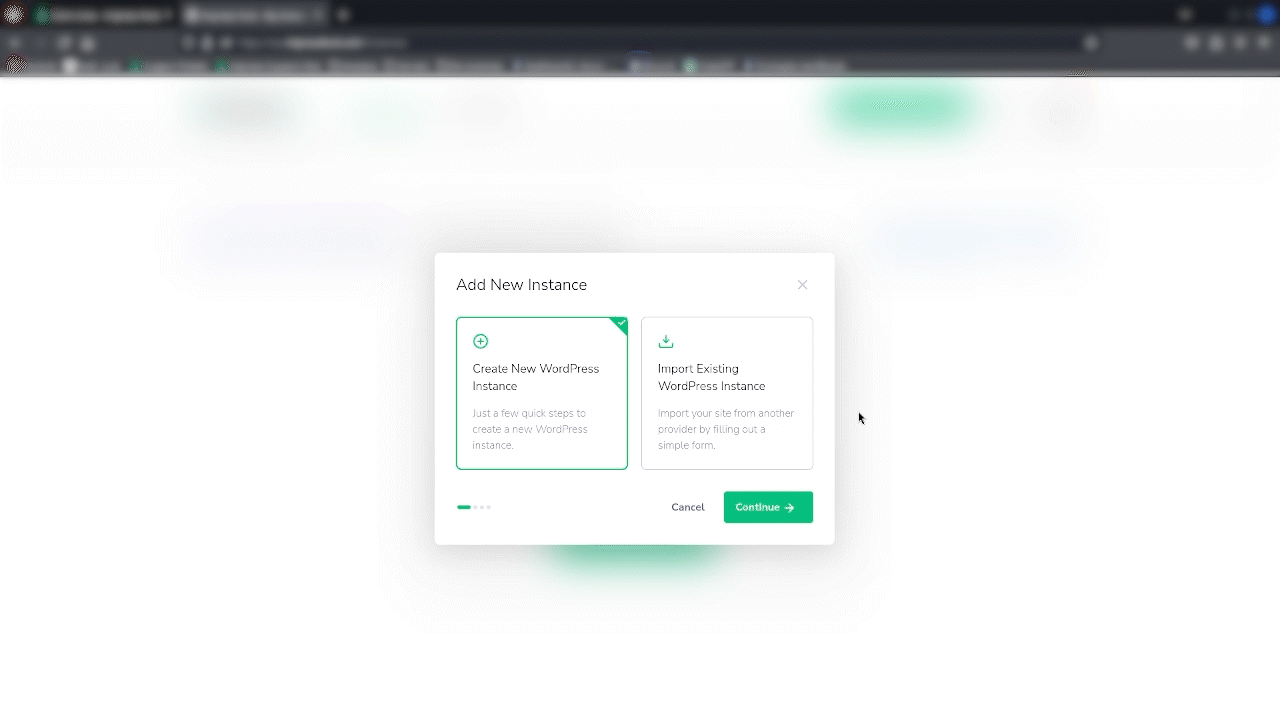
4- Now here just click on your current WordPress Hosting
5- In "New Installation", set your Website Name, Domain and click on "Continue"
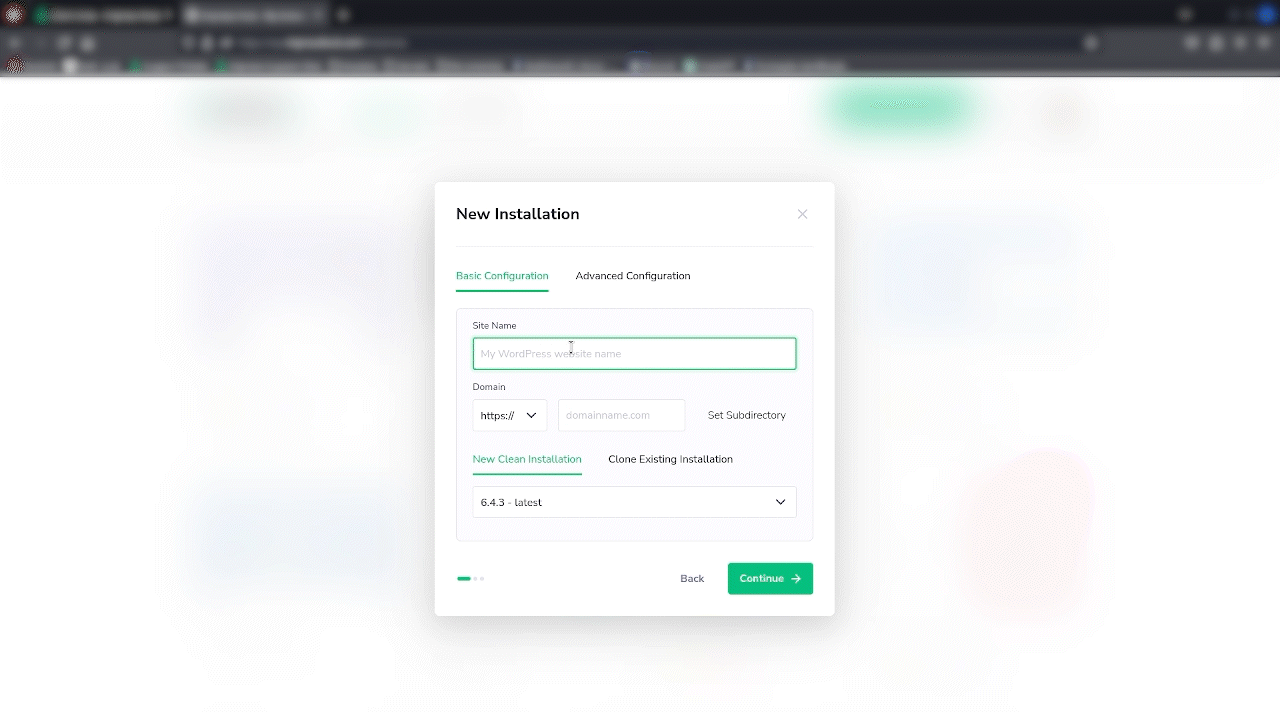
6- And that's it, now you only need to wait until the installation be completed and you'll have total control of your WordPress Hosting