How to Install Plugins into your WordPress Hosting
1- Within your WordPress Instance, click on "Plugins"
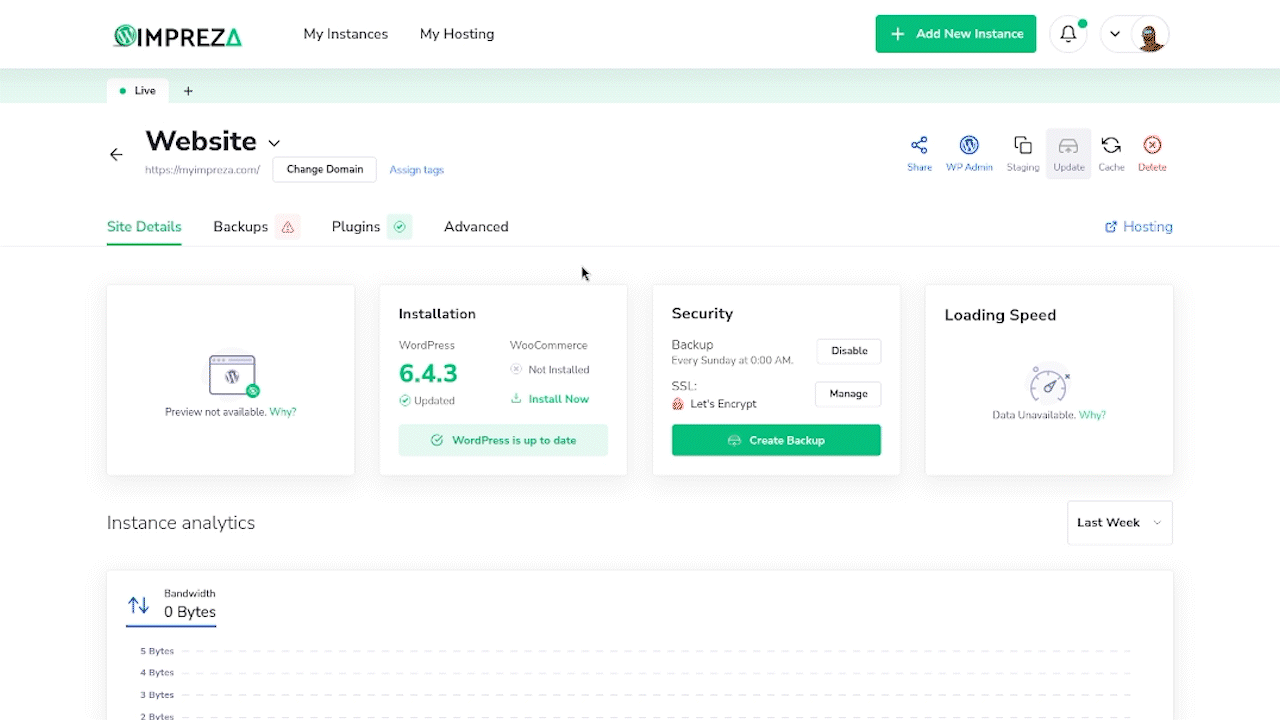
2- Now Click on "Add New", then type the name of the Plugin you want, or Click on the Featured Tags Below, then Press "Enter" to search
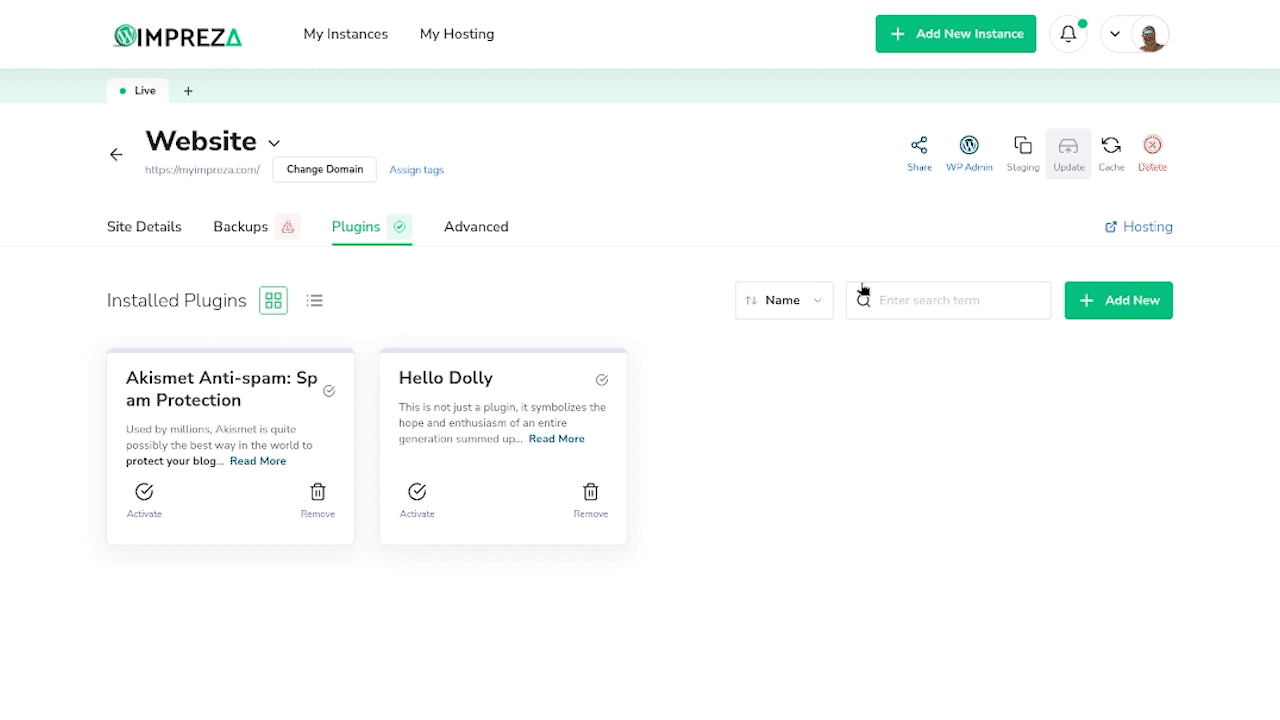
3- Click on the Download Icon, then on "Install" to install your Plugin
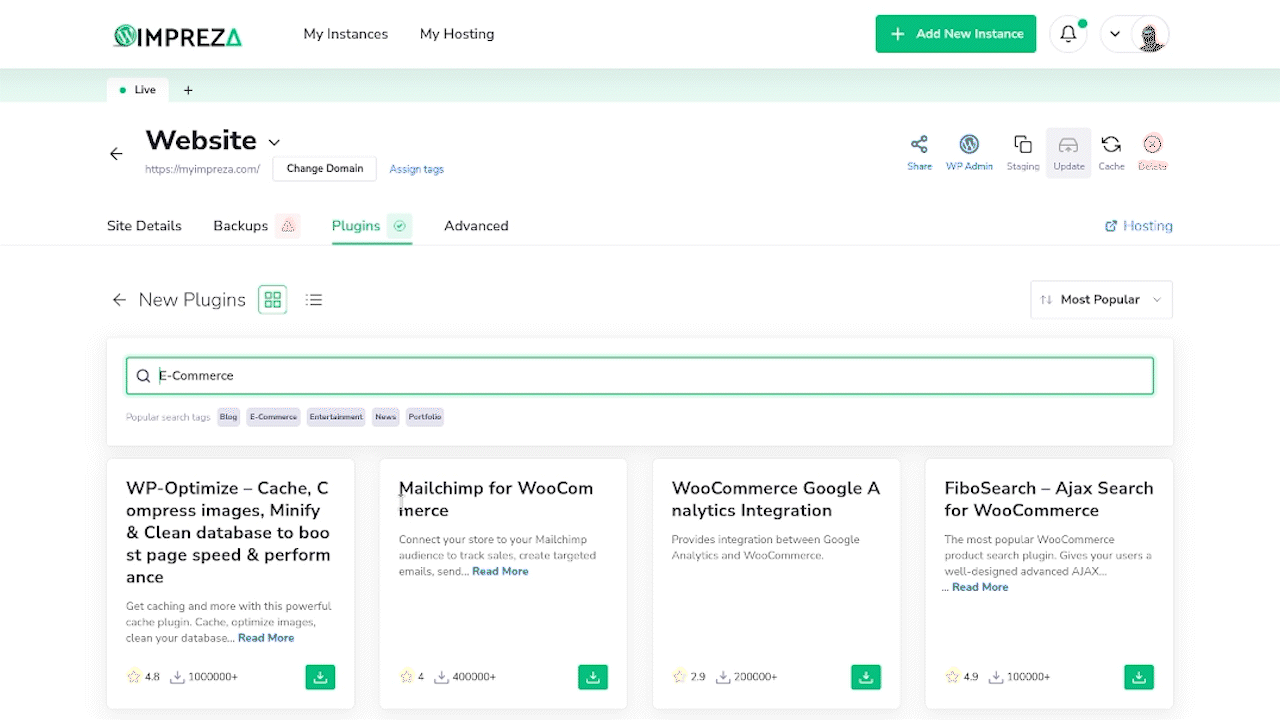
4- All Plugins you install will be into the "Plugins" Section of your WordPress Instance





