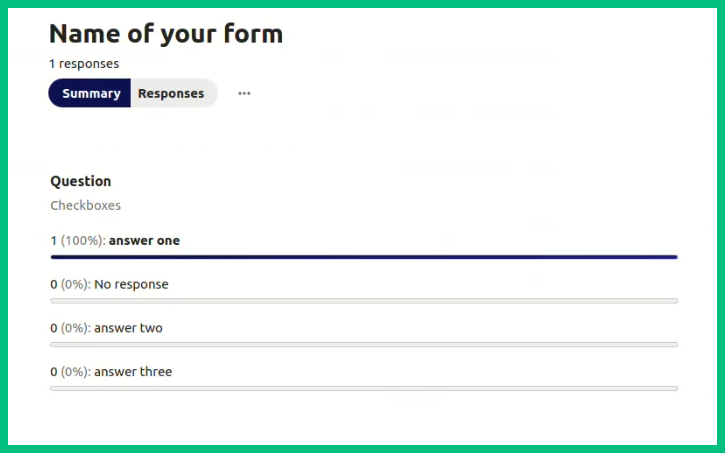How to create and use the "Forms"
1- Now let's see how to create an online Form
2- Click on the Forms Icon, then click on "Create new form"
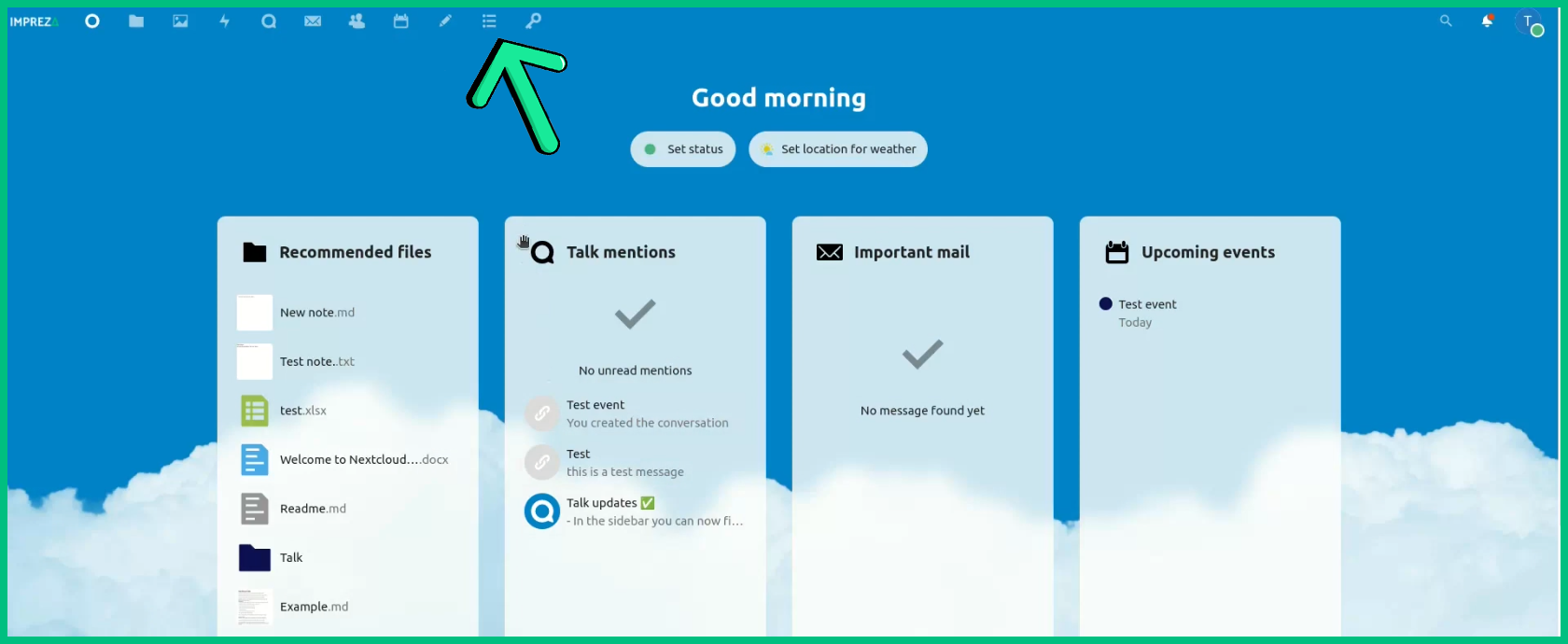
Then: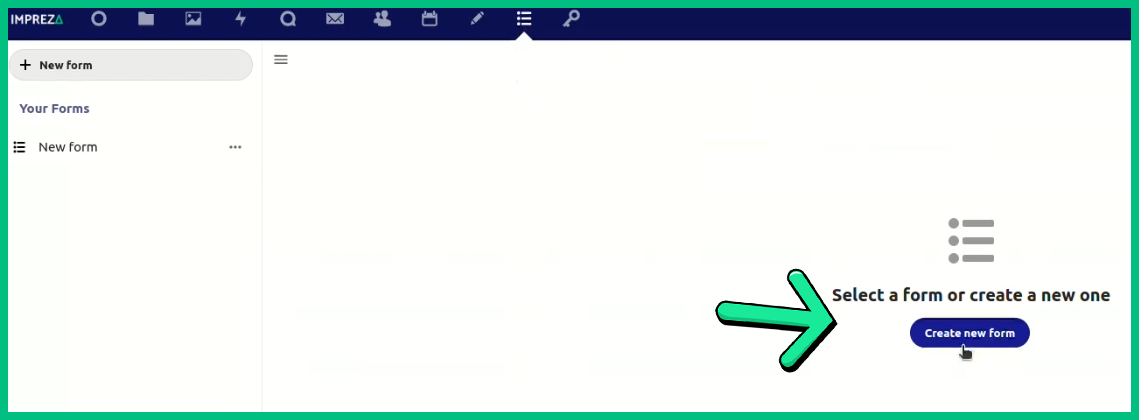
3- Here you can create your Form Title and Description
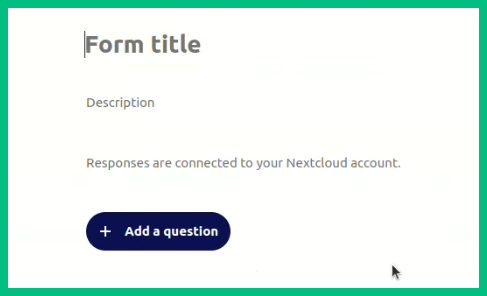
4- Now, click on "Add a question", here you have multiple options of Forms you may need
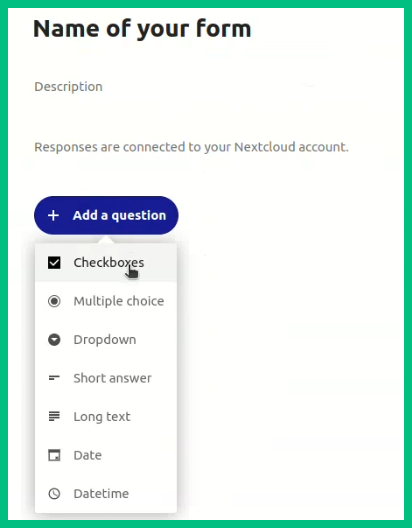
5- Here we'll use the CheckBoxes
6- Alright, now you can add the questions, or texts, then create the alternatives for it
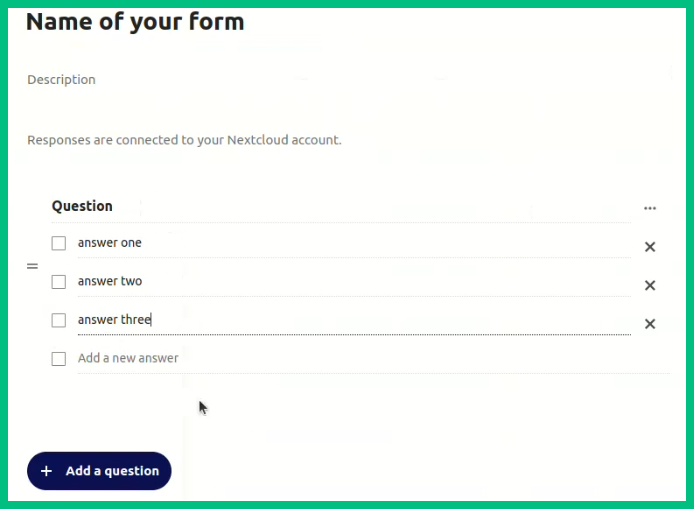
7- Done that, now click on "Share Link" to share your Form
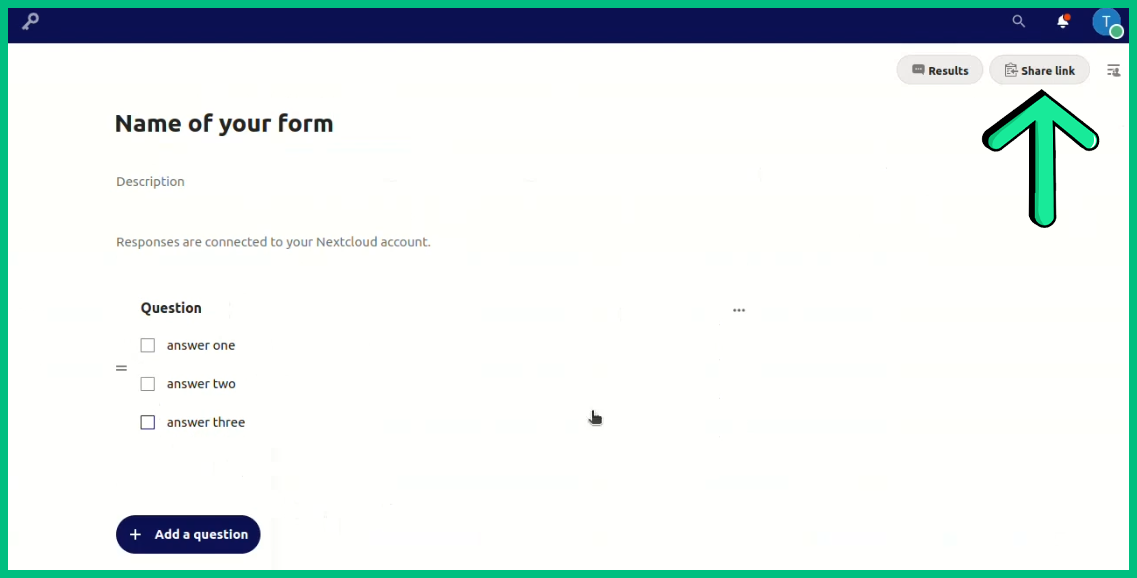
8- Now we can connect to check how it is
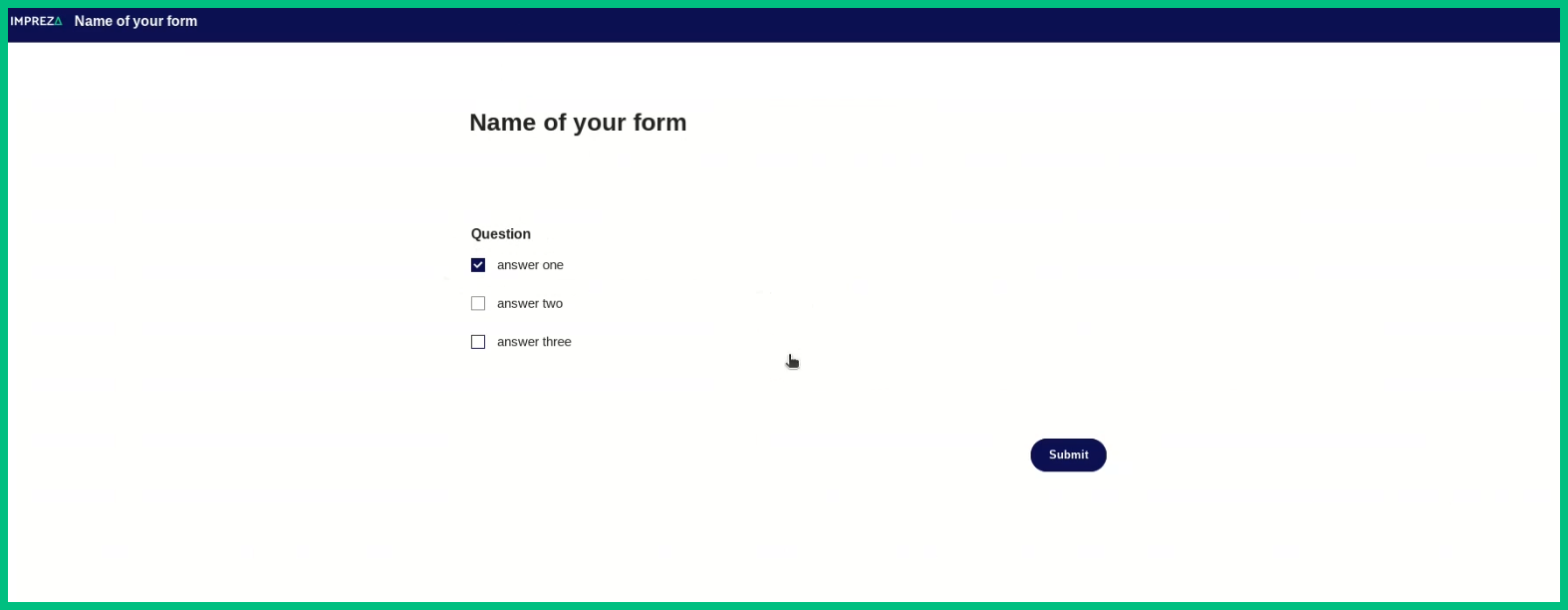
Then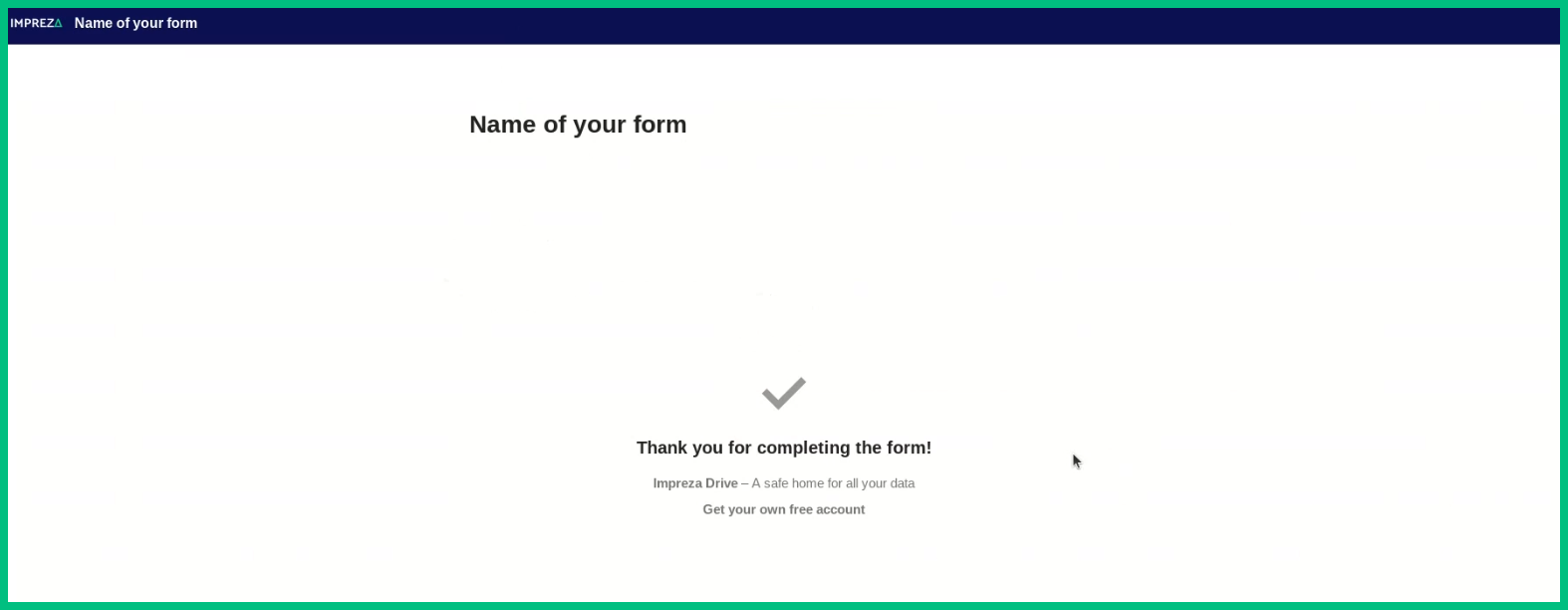
10- Note: All answered questions will be connected to your Drive Account
11- Now, to see the Results, click on these dots into your Drive, then click on "Results"
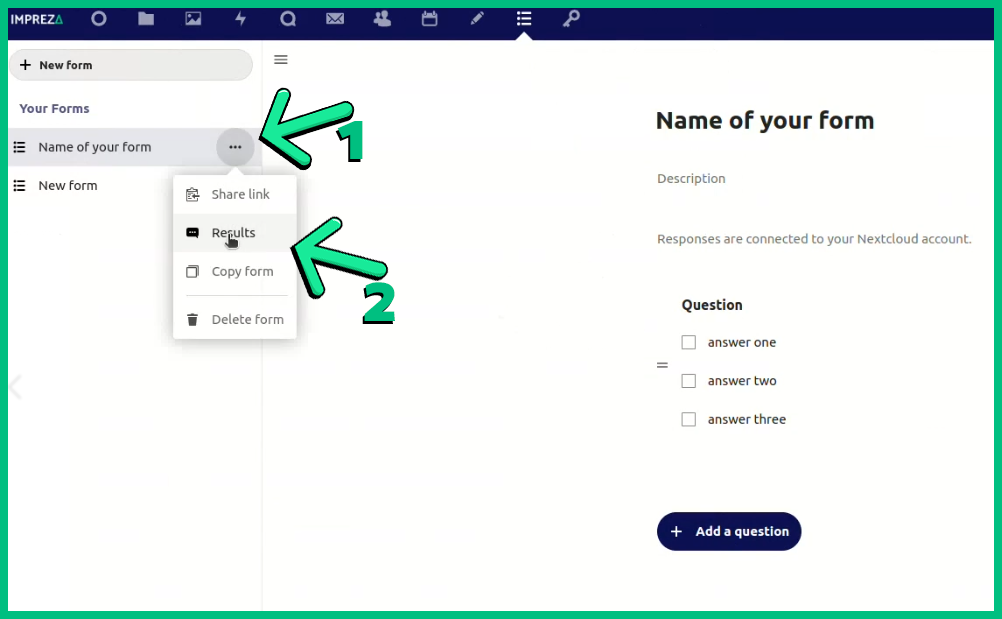
12- And here you go, all information you need!