First of all, you must to login in you cPanel Account, and then in the "FILES" section, click the "File Manager" link or icon.
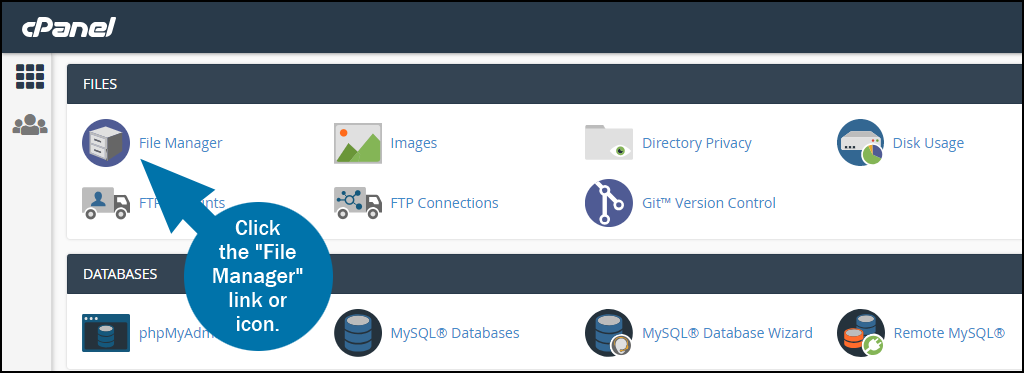
When you log into the File Manager, you will be in the root directory for your account. Most of the time you’ll be working with website files, and they are located in the “public_html” directory.
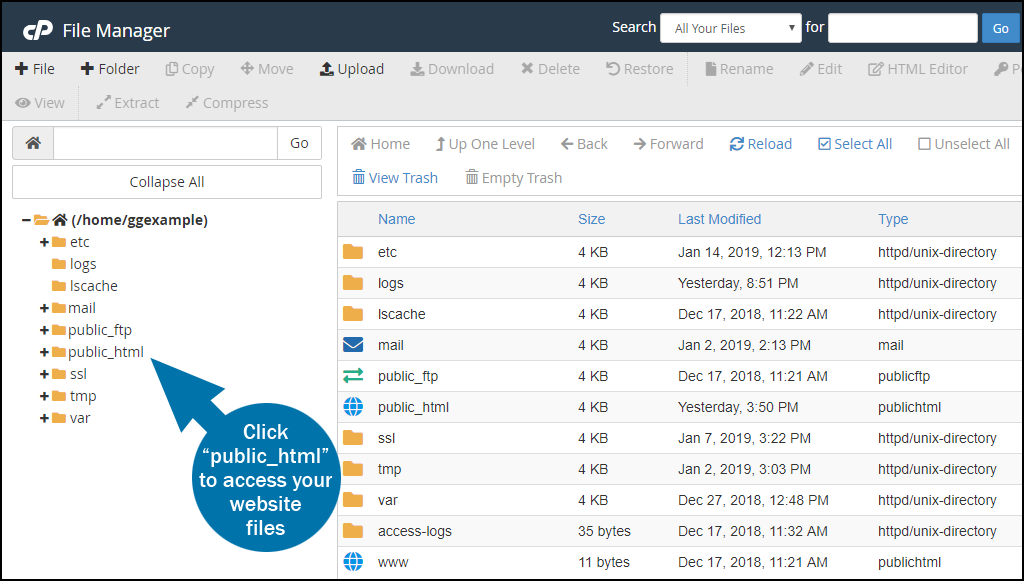
If you have Addon domains in your account, their home directories will be listed under public_html.
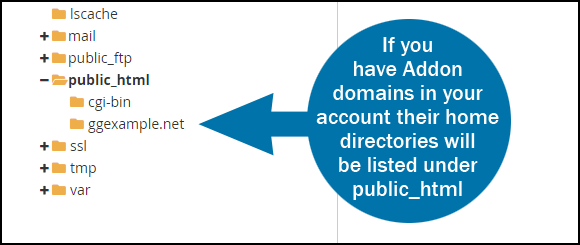
Working With Hidden or “Dot” Files
By default the cPanel File Editor does not display hidden “dot” files, so to work with files such as .htaccess, you must first configure the cPanel File Editor to display hidden files.
In the File Manager, click the “Settings” button.
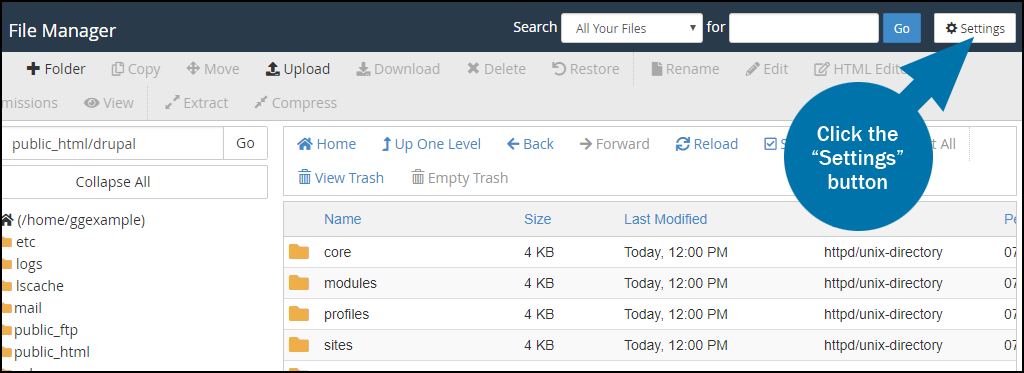
In the “Preferences popup window, check “Show Hidden Files” and click the “Save” button.
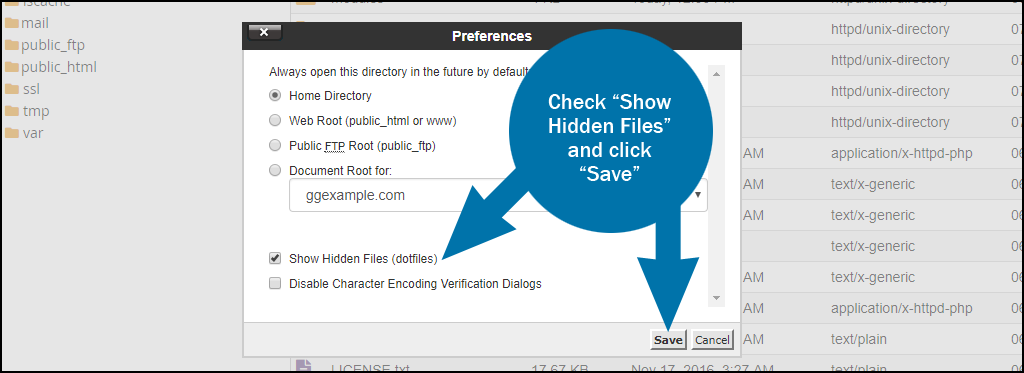
Done.





