How to add subdomains to your Tor Hosting.
1. Inside your aaPanel, access the Website tab and click on Add site.

2. Fill in the Domain name field with the subdomain you want, followed by .yourdomain.onion. (.yourdomain.onion should be replaced with your domain). After filling in the field, press the side arrow key (←) to automatically fill in the fields below.

3. (This step can be skipped if you want to create a new directory along with the new subdomain). The Website Path will be pointed to a new directory within wwwroot, but if you want to point to whatever directory you want within your site, click on the folder next to the Website Path field.
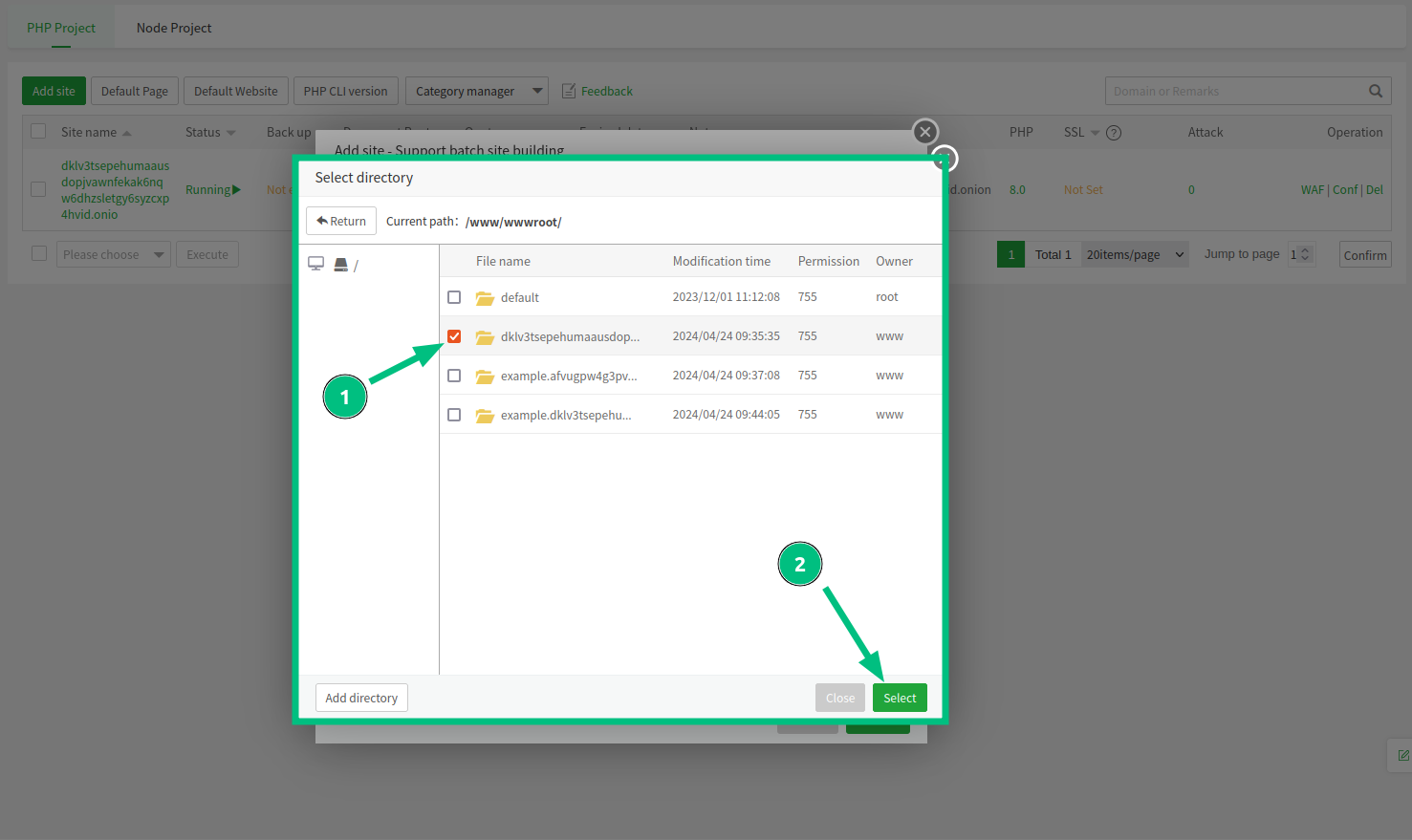
4. After configuring all the settings you can click submit and then your new subdomain will be ready to be used.






